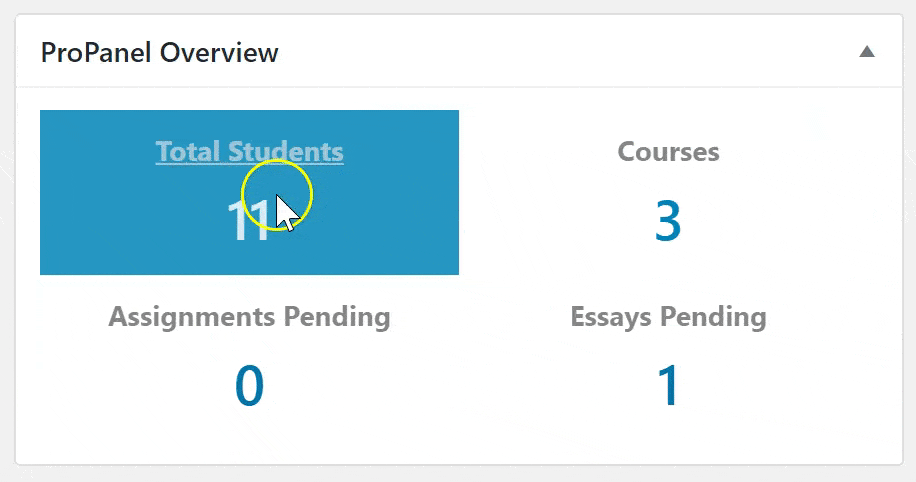LearnDash ProPanel: A Comprehensive Guide
In the realm of online education, WordPress has become a powerful platform for creating and managing e-learning websites. One of the most popular Learning Management System (LMS) plugins for WordPress is LearnDash. To enhance the functionality and user experience of LearnDash, the LearnDash ProPanel plugin is an invaluable tool. This article delves into the features, benefits, and usage of LearnDash ProPanel, providing a comprehensive guide for educators and administrators.
What is LearnDash ProPanel?
LearnDash ProPanel is an add-on plugin designed to extend the capabilities of the LearnDash LMS. It provides a centralized dashboard that allows administrators and instructors to manage their courses, track student progress, and gain insights into their e-learning environment. ProPanel offers a range of features that streamline the management process and enhance the overall learning experience.
Key Features of LearnDash ProPanel
LearnDash ProPanel comes with a variety of features that make it a valuable addition to any LearnDash-powered website. Here are some of the key features:
- Real-Time Activity Monitoring: ProPanel provides real-time updates on student activities, including course enrollments, lesson completions, and quiz attempts.
- Advanced Reporting: Generate detailed reports on student progress, course performance, and engagement metrics.
- Batch Processing: Perform bulk actions such as enrolling or removing students from courses, resetting progress, and more.
- Customizable Widgets: Add and configure widgets on the ProPanel dashboard to display the most relevant information for your needs.
- Email Notifications: Set up automated email notifications to keep students and instructors informed about important updates.
- Course and Quiz Management: Easily manage courses and quizzes, including viewing and grading quiz attempts.
Benefits of Using LearnDash ProPanel
Implementing LearnDash ProPanel offers numerous benefits for both administrators and educators. Some of the primary advantages include:
- Enhanced User Experience: The intuitive dashboard and real-time updates make it easier for administrators to manage their e-learning environment efficiently.
- Improved Student Engagement: By monitoring student progress and activity, instructors can identify areas where students may need additional support and intervene accordingly.
- Time Savings: Batch processing and automated notifications reduce the time and effort required to perform routine administrative tasks.
- Data-Driven Insights: Advanced reporting features provide valuable insights into course performance and student engagement, enabling data-driven decision-making.
- Customization: The ability to customize widgets and the dashboard layout ensures that administrators can tailor the ProPanel interface to their specific needs.
How to Install LearnDash ProPanel
Installing LearnDash ProPanel is a straightforward process. Follow these steps to get started:
- Purchase and Download: Purchase the LearnDash ProPanel plugin from the official LearnDash website. After completing the purchase, download the plugin file to your computer.
- Upload and Install: Log in to your WordPress dashboard, navigate to the “Plugins” section, and click “Add New.” Select the “Upload Plugin” option and upload the ProPanel plugin file. Click “Install Now” and then “Activate” to enable the plugin.
- Configure Settings: Once activated, navigate to the ProPanel settings page to configure the plugin according to your preferences. This includes setting up email notifications, customizing widgets, and more.
Using LearnDash ProPanel
After installing and configuring LearnDash ProPanel, you can start using its features to manage your e-learning environment effectively. Here are some of the key tasks you can perform with ProPanel:
Monitoring Student Activity
The ProPanel dashboard provides real-time updates on student activities. You can view recent enrollments, lesson completions, quiz attempts, and more. This information is displayed in an easy-to-read format, allowing you to quickly assess student engagement and progress.
Generating Reports
ProPanel’s advanced reporting features enable you to generate detailed reports on various aspects of your courses. You can create reports on student progress, quiz performance, course completion rates, and more. These reports can be exported for further analysis or shared with stakeholders.
Batch Processing
ProPanel allows you to perform batch actions, saving you time and effort. You can enroll or remove multiple students from courses, reset progress, and perform other administrative tasks in bulk. This is particularly useful for managing large cohorts of students.
Customizing Widgets
The ProPanel dashboard includes customizable widgets that display important information at a glance. You can add, remove, and configure widgets to suit your needs. For example, you might add widgets to display recent quiz attempts, upcoming assignments, or student progress summaries.
Setting Up Email Notifications
ProPanel allows you to set up automated email notifications to keep students and instructors informed about important updates. You can configure notifications for events such as course enrollments, lesson completions, quiz attempts, and more. This helps ensure that everyone stays informed and engaged.
Best Practices for Using LearnDash ProPanel
To get the most out of LearnDash ProPanel, consider the following best practices:
- Regularly Monitor Activity: Make it a habit to regularly check the ProPanel dashboard for updates on student activity. This will help you stay informed about student progress and identify any potential issues early on.
- Utilize Reporting Features: Take advantage of ProPanel’s advanced reporting features to gain insights into course performance and student engagement. Use this data to make informed decisions and improve your e-learning environment.
- Automate Routine Tasks: Use ProPanel’s batch processing and email notification features to automate routine administrative tasks. This will save you time and allow you to focus on more important aspects of course management.
- Customize the Dashboard: Customize the ProPanel dashboard to display the most relevant information for your needs. This will help you quickly access the data you need and streamline your workflow.
- Engage with Students: Use the insights gained from ProPanel to engage with students and provide additional support where needed. This will help improve student satisfaction and learning outcomes.
Conclusion
LearnDash ProPanel is a powerful tool that enhances the functionality of the LearnDash LMS. With its real-time activity monitoring, advanced reporting, batch processing, customizable widgets, and email notifications, ProPanel streamlines the management of e-learning environments and improves the overall user experience. By following best practices and leveraging the features of ProPanel, administrators and educators can create a more efficient and engaging online learning experience for their students.
Whether you are managing a small e-learning site or a large educational institution, LearnDash ProPanel provides the tools and insights you need to succeed. Invest in ProPanel today and take your LearnDash-powered website to the next level.