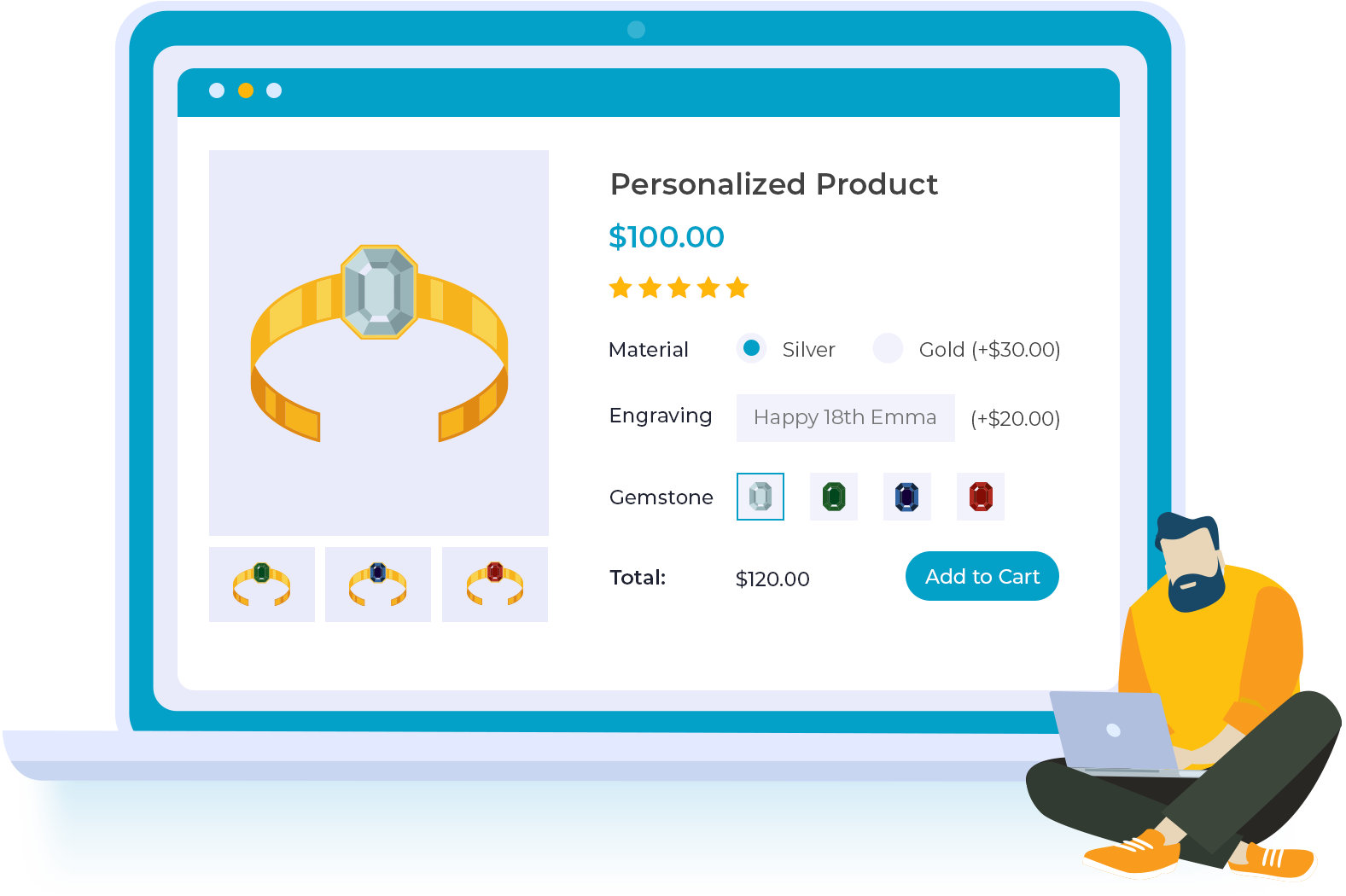Barn2 WooCommerce Product Options Plugin
The Barn2 WooCommerce Product Options plugin is a powerful tool designed to enhance the functionality of your WooCommerce store. This plugin allows you to add extra product options and custom fields to your WooCommerce products, providing a more personalized shopping experience for your customers. In this article, we will explore the features, benefits, and usage of the Barn2 WooCommerce Product Options plugin in detail.
Features of Barn2 WooCommerce Product Options Plugin
The Barn2 WooCommerce Product Options plugin comes packed with a variety of features that make it a must-have for any WooCommerce store owner. Here are some of the key features:
- Custom Fields: Add custom fields to your products, such as text fields, checkboxes, radio buttons, and dropdown menus.
- Conditional Logic: Show or hide fields based on the customer’s selections.
- Pricing Options: Add extra charges for specific options or customizations.
- File Uploads: Allow customers to upload files as part of their order.
- Global Options: Create options that can be applied to multiple products at once.
- Styling and Layout: Customize the appearance of your product options to match your store’s design.
- Compatibility: Fully compatible with popular WooCommerce themes and plugins.
Benefits of Using Barn2 WooCommerce Product Options Plugin
Using the Barn2 WooCommerce Product Options plugin offers numerous benefits for both store owners and customers. Some of the key benefits include:
- Enhanced Customer Experience: Provide a more personalized shopping experience by offering custom options and fields.
- Increased Sales: Upsell and cross-sell products by offering additional options and customizations.
- Improved Efficiency: Save time by creating global options that can be applied to multiple products.
- Better Data Collection: Gather valuable information from customers through custom fields and file uploads.
- Flexibility: Easily create and manage product options without any coding knowledge.
How to Install and Activate Barn2 WooCommerce Product Options Plugin
Installing and activating the Barn2 WooCommerce Product Options plugin is a straightforward process. Follow these steps to get started:
- Purchase the Barn2 WooCommerce Product Options plugin from the official Barn2 website.
- Download the plugin file to your computer.
- Log in to your WordPress admin dashboard.
- Navigate to Plugins > Add New.
- Click the Upload Plugin button at the top of the page.
- Choose the downloaded plugin file and click Install Now.
- Once the installation is complete, click Activate Plugin.
Setting Up Barn2 WooCommerce Product Options Plugin
After activating the plugin, you can start setting up your product options. Here’s how to do it:
- Navigate to WooCommerce > Product Options in your WordPress admin dashboard.
- Click the Add New button to create a new product option group.
- Enter a name and description for the option group.
- Click the Add Field button to add a new field to the option group.
- Select the field type (e.g., text field, checkbox, radio button, dropdown menu) and configure the field settings.
- Repeat steps 4 and 5 to add additional fields as needed.
- Click the Save Changes button to save your option group.
- Assign the option group to specific products or categories as needed.
Using Conditional Logic with Barn2 WooCommerce Product Options Plugin
One of the standout features of the Barn2 WooCommerce Product Options plugin is its conditional logic functionality. This allows you to show or hide fields based on the customer’s selections. Here’s how to set up conditional logic:
- Navigate to the option group where you want to add conditional logic.
- Edit the field that you want to apply conditional logic to.
- Scroll down to the Conditional Logic section.
- Enable the Use Conditional Logic option.
- Set the conditions for when the field should be shown or hidden (e.g., if a specific option is selected).
- Click the Save Changes button to apply the conditional logic.
Adding Pricing Options with Barn2 WooCommerce Product Options Plugin
The Barn2 WooCommerce Product Options plugin also allows you to add extra charges for specific options or customizations. Here’s how to add pricing options:
- Navigate to the option group where you want to add pricing options.
- Edit the field that you want to add pricing to.
- Scroll down to the Pricing section.
- Enter the additional charge for the option (e.g., $5 for a custom engraving).
- Click the Save Changes button to apply the pricing option.
Allowing File Uploads with Barn2 WooCommerce Product Options Plugin
If you need to collect files from customers as part of their order, the Barn2 WooCommerce Product Options plugin makes it easy to add file upload fields. Here’s how to do it:
- Navigate to the option group where you want to add a file upload field.
- Click the Add Field button and select File Upload as the field type.
- Configure the file upload field settings (e.g., allowed file types, maximum file size).
- Click the Save Changes button to add the file upload field.
Creating Global Options with Barn2 WooCommerce Product Options Plugin
Global options allow you to create options that can be applied to multiple products at once, saving you time and effort. Here’s how to create global options:
- Navigate to WooCommerce > Product Options in your WordPress admin dashboard.
- Click the Add New button to create a new option group.
- Enter a name and description for the option group.
- Click the Add Field button to add fields to the option group.
- Configure the field settings as needed.
- Click the Save Changes button to save your option group.
- Assign the option group to multiple products or categories as needed.
Customizing the Appearance of Product Options
The Barn2 WooCommerce Product Options plugin allows you to customize the appearance of your product options to match your store’s design. Here’s how to do it:
- Navigate to WooCommerce > Product Options in your WordPress admin dashboard.
- Edit the option group that you want to customize.
- Scroll down to the Styling and Layout section.
- Configure the styling options (e.g., field width, label position, custom CSS classes).
- Click the Save Changes button to apply the customizations.
Compatibility with Popular WooCommerce Themes and Plugins
The Barn2 WooCommerce Product Options plugin is fully compatible with popular WooCommerce themes and plugins, ensuring a seamless integration with your existing store setup. Some of the compatible themes and plugins include:
- Storefront: The official WooCommerce theme.
- Divi: A popular multipurpose theme with a drag-and-drop builder.
- Avada: A versatile theme with a range of customization options.
- Elementor: A powerful page builder plugin for WordPress.
- WooCommerce Subscriptions: A plugin for managing subscription products.
- WooCommerce Bookings: A plugin for managing bookings and appointments.
Conclusion
The Barn2 WooCommerce Product Options plugin is an invaluable tool for any WooCommerce store owner looking to enhance their product offerings and provide a more personalized shopping experience for their customers. With its wide range of features, including custom fields, conditional logic, pricing options, file uploads, and global options, this plugin offers unparalleled flexibility and functionality. By following the steps outlined in this article, you can easily install, set up, and customize the Barn2 WooCommerce Product Options plugin to meet the unique needs of your store.