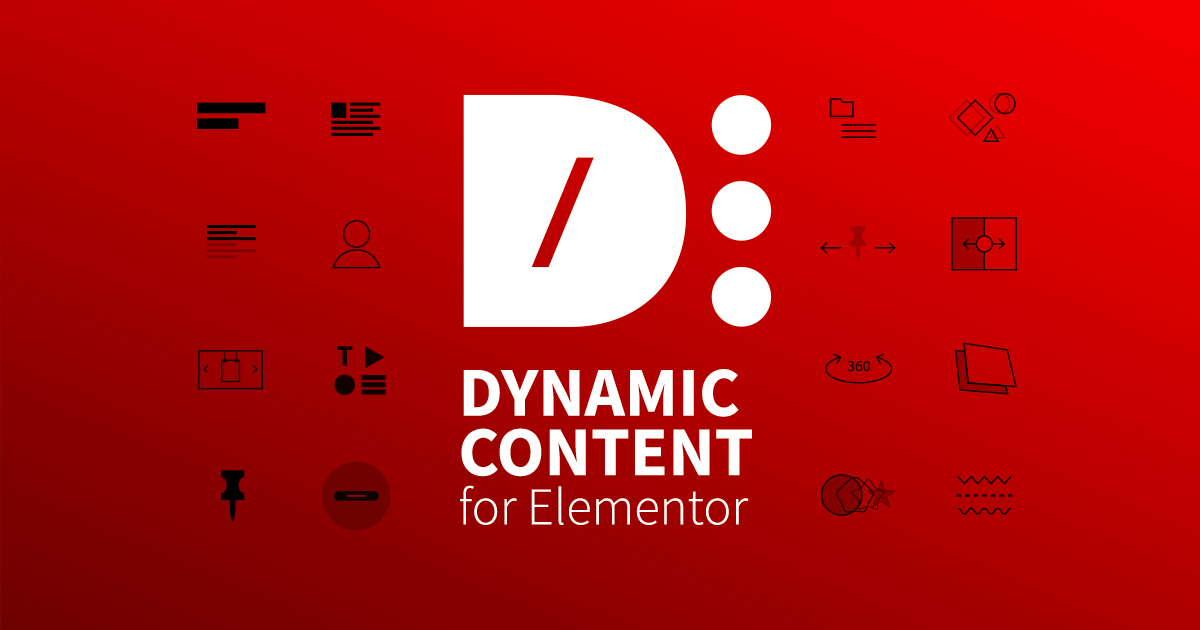Dynamic Content for Elementor – A Comprehensive Guide
WordPress has revolutionized the way we create websites, and Elementor has taken it a step further by providing a powerful page builder. However, to truly unlock the potential of Elementor, the Dynamic Content for Elementor plugin is indispensable. This article delves into the features, benefits, and practical applications of this plugin, providing a detailed guide for both beginners and advanced users.
What is Dynamic Content for Elementor?
Dynamic Content for Elementor is a versatile plugin designed to enhance the capabilities of the Elementor page builder. It allows users to create dynamic and interactive content effortlessly. By integrating with various data sources, this plugin enables you to display content that changes based on user interactions, database entries, and other dynamic factors.
Key Features
Here are some of the standout features of the Dynamic Content for Elementor plugin:
- Dynamic Tags: Easily insert dynamic content from various sources such as posts, users, and custom fields.
- Advanced Display Conditions: Show or hide elements based on specific conditions like user roles, dates, and more.
- Custom Loops: Create custom loops to display posts, products, or any custom post types dynamically.
- Dynamic Visibility: Control the visibility of widgets and sections based on dynamic conditions.
- ACF Integration: Seamlessly integrate with Advanced Custom Fields to display custom field data dynamically.
- WooCommerce Integration: Enhance your WooCommerce store by displaying dynamic product information.
- Dynamic Forms: Create forms that can dynamically change based on user input and other conditions.
- Dynamic Data: Fetch and display data from external APIs and databases.
Benefits of Using Dynamic Content for Elementor
Utilizing the Dynamic Content for Elementor plugin brings numerous benefits to your website:
- Enhanced User Experience: By displaying personalized and relevant content, you can significantly improve user engagement and satisfaction.
- Time-Saving: Automate content updates and display, reducing the need for manual intervention.
- Increased Flexibility: The plugin provides a wide range of options to customize how and when content is displayed.
- Better SEO: Dynamic content can help improve SEO by keeping your website content fresh and relevant.
- Improved Conversion Rates: Tailoring content to user preferences can lead to higher conversion rates and sales.
How to Install and Activate Dynamic Content for Elementor
Installing and activating the Dynamic Content for Elementor plugin is a straightforward process:
- Log in to your WordPress dashboard.
- Navigate to Plugins > Add New.
- Search for Dynamic Content for Elementor.
- Click Install Now and then Activate.
- Once activated, you can access the plugin settings from the Elementor menu.
Practical Applications
Dynamic Content for Elementor can be used in various scenarios to enhance your website’s functionality:
1. Personalized User Experience
By using dynamic tags and display conditions, you can create a personalized experience for your users. For example, you can show different content to logged-in users versus guest visitors, or display special offers based on user roles.
2. Dynamic Product Listings
If you run an e-commerce store, you can use the plugin to display dynamic product listings. This includes showing products based on user preferences, recent views, or purchase history.
3. Custom Post Types
For websites with custom post types, Dynamic Content for Elementor allows you to create custom loops to display these posts dynamically. This is particularly useful for portfolios, testimonials, and case studies.
4. Interactive Forms
Create forms that adapt based on user input. For instance, you can show additional fields or sections based on the user’s previous answers, making the form-filling process more intuitive and efficient.
5. Dynamic Visibility
Control the visibility of widgets and sections based on various conditions. This can be used to show or hide content based on the time of day, user location, or even specific dates and events.
Advanced Tips and Tricks
To get the most out of Dynamic Content for Elementor, consider these advanced tips and tricks:
1. Combining with ACF
Advanced Custom Fields (ACF) is a powerful tool for creating custom fields in WordPress. By combining ACF with Dynamic Content for Elementor, you can display custom field data dynamically. This is particularly useful for complex websites with unique data requirements.
2. Utilizing External APIs
Fetch and display data from external APIs to keep your content updated in real-time. For example, you can display live stock prices, weather updates, or social media feeds directly on your website.
3. Conditional Logic
Use conditional logic to create highly interactive and dynamic content. For instance, you can show different content based on user behavior, such as pages visited or actions taken on the site.
4. Dynamic Templates
Create dynamic templates that can be reused across different pages and posts. This ensures consistency and saves time when updating content.
Common Issues and Troubleshooting
While Dynamic Content for Elementor is a robust plugin, you may encounter some common issues. Here are a few troubleshooting tips:
1. Plugin Conflicts
If you experience issues, check for conflicts with other plugins. Deactivate other plugins one by one to identify the culprit.
2. Cache Problems
Sometimes, caching can cause issues with dynamic content. Clear your website cache and browser cache to see if it resolves the problem.
3. Incorrect Display Conditions
Ensure that your display conditions are set correctly. Double-check the logic and criteria to make sure they align with your intended outcomes.
Conclusion
Dynamic Content for Elementor is a powerful plugin that significantly enhances the capabilities of the Elementor page builder. By leveraging its features, you can create a highly interactive and dynamic website that offers a personalized experience to your users. Whether you’re running an e-commerce store, a blog, or a corporate website, this plugin provides the tools you need to take your site to the next level.
With its wide range of features and benefits, Dynamic Content for Elementor is a must-have for any serious WordPress user. By following the tips and best practices outlined in this guide, you can unlock the full potential of this plugin and create a website that stands out from the competition.