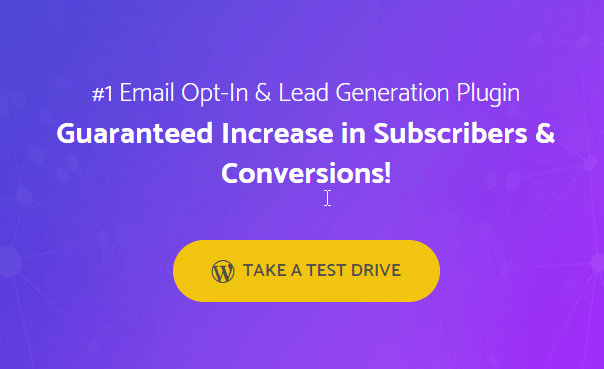BrainStorm Force Convert Pro: A Comprehensive Guide
In the ever-evolving world of digital marketing, capturing and converting leads is crucial for any business. One of the most effective tools for this purpose is the BrainStorm Force Convert Pro plugin for WordPress. This article aims to provide an in-depth look at what Convert Pro offers, its features, benefits, and how you can make the most out of it.
What is BrainStorm Force Convert Pro?
Convert Pro is a powerful lead generation plugin developed by BrainStorm Force, the same team behind the popular Astra theme. It is designed to help you create high-converting opt-in forms and pop-ups to grow your email list and boost conversions. The plugin is user-friendly, highly customizable, and packed with features that make it an essential tool for marketers.
Key Features of Convert Pro
Convert Pro comes with a plethora of features that make it stand out from other lead generation plugins. Here are some of the key features:
- Drag and Drop Editor: The intuitive drag and drop editor allows you to create stunning opt-in forms without any coding knowledge.
- Responsive Design: All forms created with Convert Pro are fully responsive, ensuring they look great on all devices.
- Advanced Targeting: Target specific users based on their behavior, location, device, and more.
- A/B Testing: Conduct A/B tests to determine which forms perform best and optimize your lead generation strategy.
- Exit Intent Technology: Capture visitors just before they leave your site with exit-intent pop-ups.
- Integrations: Seamlessly integrate with popular email marketing services like MailChimp, AWeber, and more.
- Analytics: Track the performance of your forms with built-in analytics and make data-driven decisions.
Benefits of Using Convert Pro
Using Convert Pro offers numerous benefits that can significantly impact your lead generation efforts. Here are some of the top benefits:
- Increased Conversions: With its advanced targeting and A/B testing features, Convert Pro helps you create high-converting forms that capture more leads.
- Time-Saving: The drag and drop editor and pre-designed templates save you time, allowing you to create forms quickly and efficiently.
- Better User Experience: Responsive designs and exit-intent pop-ups ensure a seamless user experience, keeping your visitors engaged.
- Data-Driven Decisions: Built-in analytics provide valuable insights into the performance of your forms, helping you make informed decisions.
- Seamless Integrations: Easily connect with your favorite email marketing services, streamlining your workflow.
How to Get Started with Convert Pro
Getting started with Convert Pro is straightforward. Follow these steps to set up and start using the plugin:
- Purchase and Install: Purchase the Convert Pro plugin from the BrainStorm Force website. Once purchased, download the plugin file and upload it to your WordPress site via the Plugins section.
- Activate the Plugin: After installation, activate the plugin to start using it.
- Create a New Form: Navigate to the Convert Pro dashboard and click on “Create New” to start building your first form.
- Choose a Template: Select a pre-designed template or start from scratch using the drag and drop editor.
- Customize Your Form: Use the editor to customize the form’s appearance, fields, and settings according to your needs.
- Set Targeting Rules: Define targeting rules to specify when and where your form should appear.
- Integrate with Email Services: Connect your form with your preferred email marketing service to start collecting leads.
- Publish Your Form: Once you’re satisfied with the form, publish it and start capturing leads.
Advanced Features and Tips
To make the most out of Convert Pro, consider exploring some of its advanced features and tips:
- Multi-Step Forms: Use multi-step forms to break down lengthy forms into smaller, manageable steps, improving user experience and conversion rates.
- Behavioral Triggers: Set up behavioral triggers to display forms based on user actions, such as time spent on the page, scroll depth, or clicks.
- Geolocation Targeting: Target users based on their geographical location to deliver personalized messages and offers.
- Custom CSS and JavaScript: For advanced customization, add custom CSS and JavaScript to your forms.
- Retargeting: Use retargeting features to show specific forms to users who have previously interacted with your site.
- Seasonal Campaigns: Create seasonal campaigns to capitalize on holidays and special events, boosting engagement and conversions.
Case Studies and Success Stories
Many businesses have successfully used Convert Pro to enhance their lead generation efforts. Here are a few case studies and success stories:
- Case Study 1: A digital marketing agency used Convert Pro to create targeted pop-ups for different segments of their audience. As a result, they saw a 30% increase in lead conversions within the first month.
- Case Study 2: An e-commerce store implemented exit-intent pop-ups with special offers using Convert Pro. This strategy helped them recover 20% of abandoning visitors, leading to a significant boost in sales.
- Case Study 3: A SaaS company leveraged Convert Pro’s A/B testing feature to optimize their lead capture forms. They identified the best-performing design and increased their conversion rate by 25%.
Conclusion
BrainStorm Force Convert Pro is a versatile and powerful lead generation plugin that can significantly enhance your marketing efforts. With its user-friendly interface, advanced targeting options, and seamless integrations, Convert Pro is an invaluable tool for any business looking to capture and convert more leads. By leveraging its features and following best practices, you can create high-converting forms that drive results and grow your email list.
Whether you’re a seasoned marketer or just starting, Convert Pro offers the flexibility and functionality you need to succeed in today’s competitive digital landscape. So, why wait? Get started with Convert Pro today and take your lead generation to the next level.