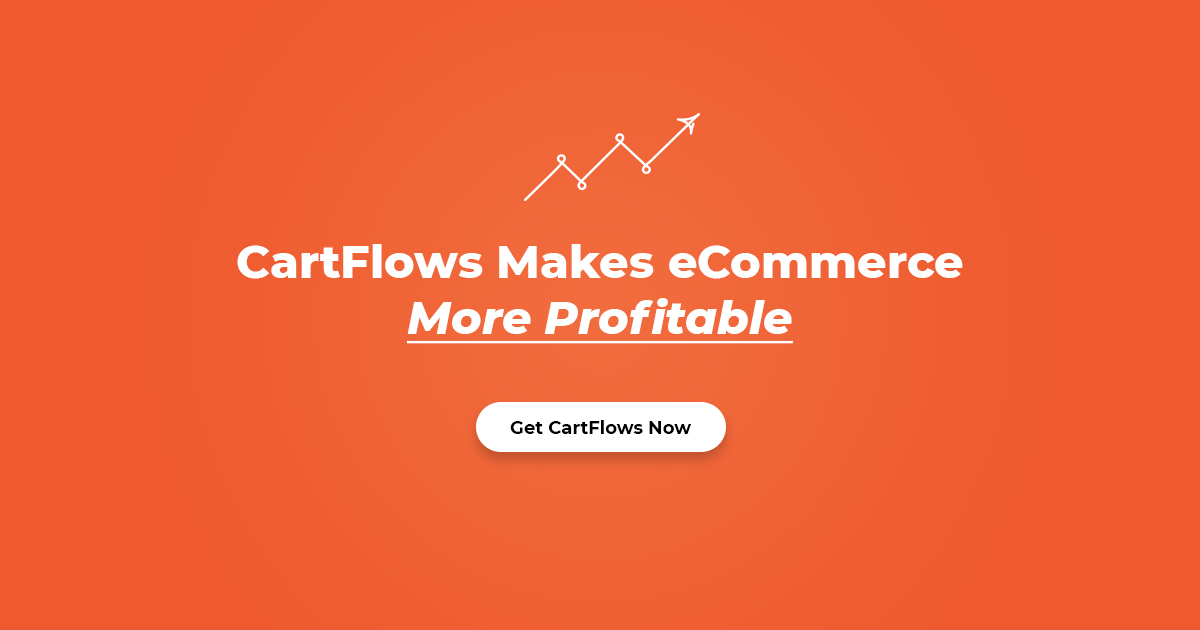CartFlows Pro: The Ultimate WordPress Sales Funnel Builder
In the ever-evolving world of e-commerce, having a streamlined and effective sales funnel is crucial for converting visitors into customers. One of the most powerful tools available for WordPress users to achieve this is CartFlows Pro. This plugin is designed to help you create high-converting sales funnels with ease. In this article, we will delve into the features, benefits, and reasons why CartFlows Pro is a must-have for any serious online business.
What is CartFlows Pro?
CartFlows Pro is a premium WordPress plugin that allows users to create custom sales funnels. It is an advanced version of the free CartFlows plugin, offering a plethora of additional features and functionalities. With CartFlows Pro, you can design and implement sales funnels that guide your visitors through a seamless purchasing process, ultimately boosting your conversion rates and revenue.
Key Features of CartFlows Pro
CartFlows Pro comes packed with a wide array of features that make it a powerful tool for any e-commerce site. Here are some of the key features:
- Pre-built Templates: CartFlows Pro offers a variety of pre-built templates that you can use to quickly set up your sales funnels. These templates are professionally designed and optimized for conversions.
- Drag-and-Drop Builder: The plugin includes a user-friendly drag-and-drop builder that allows you to customize your sales funnels without any coding knowledge.
- One-Click Upsells and Downsells: With CartFlows Pro, you can easily add one-click upsells and downsells to your sales funnels, increasing your average order value.
- Order Bumps: This feature allows you to offer additional products or services at the checkout page, encouraging customers to spend more.
- A/B Split Testing: CartFlows Pro includes A/B split testing capabilities, allowing you to test different versions of your sales funnels to see which one performs better.
- Custom Checkout Fields: You can add custom fields to your checkout pages to collect additional information from your customers.
- Conversion-Optimized Checkout: The plugin offers a highly optimized checkout process that reduces cart abandonment and increases conversions.
- Seamless Integration: CartFlows Pro integrates seamlessly with popular page builders like Elementor, Beaver Builder, and Divi, as well as with WooCommerce.
Benefits of Using CartFlows Pro
Implementing CartFlows Pro on your WordPress site can provide numerous benefits, including:
- Increased Conversions: By guiding your visitors through a well-designed sales funnel, you can significantly increase your conversion rates.
- Higher Average Order Value: Features like one-click upsells, downsells, and order bumps encourage customers to spend more, boosting your average order value.
- Reduced Cart Abandonment: The optimized checkout process helps to reduce cart abandonment, ensuring more visitors complete their purchases.
- Time and Cost Efficiency: The pre-built templates and drag-and-drop builder save you time and money on designing and implementing sales funnels.
- Enhanced Customer Experience: A smooth and seamless purchasing process enhances the overall customer experience, leading to higher satisfaction and loyalty.
How to Get Started with CartFlows Pro
Getting started with CartFlows Pro is a straightforward process. Here are the steps to follow:
- Purchase and Install: First, you need to purchase the CartFlows Pro plugin from the official website. Once purchased, download the plugin and install it on your WordPress site.
- Activate the Plugin: After installation, activate the plugin from the WordPress dashboard.
- Set Up Your Sales Funnel: Use the pre-built templates or the drag-and-drop builder to create your sales funnel. Customize it according to your needs and preferences.
- Integrate with WooCommerce: Ensure that CartFlows Pro is integrated with WooCommerce to manage your products and checkout process seamlessly.
- Test and Optimize: Use the A/B split testing feature to test different versions of your sales funnel and optimize it for better performance.
Real-World Examples of CartFlows Pro in Action
To understand the true potential of CartFlows Pro, let’s look at some real-world examples of how businesses have successfully used this plugin to boost their sales:
- Example 1: Online Course Creator: An online course creator used CartFlows Pro to create a sales funnel for their new course. By implementing one-click upsells and order bumps, they were able to increase their average order value by 30%.
- Example 2: E-commerce Store: An e-commerce store selling beauty products used CartFlows Pro to optimize their checkout process. The result was a 20% reduction in cart abandonment and a 15% increase in conversions.
- Example 3: Digital Marketing Agency: A digital marketing agency used CartFlows Pro to create custom sales funnels for their clients. This helped their clients achieve higher conversion rates and increased revenue.
Comparing CartFlows Pro with Other Sales Funnel Builders
While there are several sales funnel builders available in the market, CartFlows Pro stands out for several reasons:
- Ease of Use: The drag-and-drop builder and pre-built templates make it easy for anyone to create sales funnels, regardless of their technical skills.
- Integration with WordPress and WooCommerce: CartFlows Pro integrates seamlessly with WordPress and WooCommerce, making it a perfect choice for WordPress users.
- Advanced Features: The plugin offers advanced features like one-click upsells, downsells, order bumps, and A/B split testing, which are not available in many other sales funnel builders.
- Cost-Effective: Compared to other sales funnel builders, CartFlows Pro offers a cost-effective solution with a wide range of features.
Customer Reviews and Testimonials
CartFlows Pro has received numerous positive reviews and testimonials from satisfied customers. Here are a few examples:
- John D.: “CartFlows Pro has completely transformed my e-commerce business. The one-click upsells and order bumps have significantly increased my revenue.”
- Sarah K.: “I love how easy it is to create and customize sales funnels with CartFlows Pro. The pre-built templates are a lifesaver!”
- Michael T.: “The A/B split testing feature is fantastic. It has helped me optimize my sales funnels and achieve higher conversion rates.”
Conclusion
In conclusion, CartFlows Pro is an invaluable tool for anyone looking to create high-converting sales funnels on their WordPress site. With its wide range of features, ease of use, and seamless integration with WordPress and WooCommerce, it offers a powerful and cost-effective solution for boosting your online sales. Whether you are an online course creator, an e-commerce store owner, or a digital marketing agency, CartFlows Pro can help you achieve your business goals and drive more revenue.
If you are serious about optimizing your sales funnels and increasing your conversions, CartFlows Pro is definitely worth considering. Give it a try and see the difference it can make for your online business.