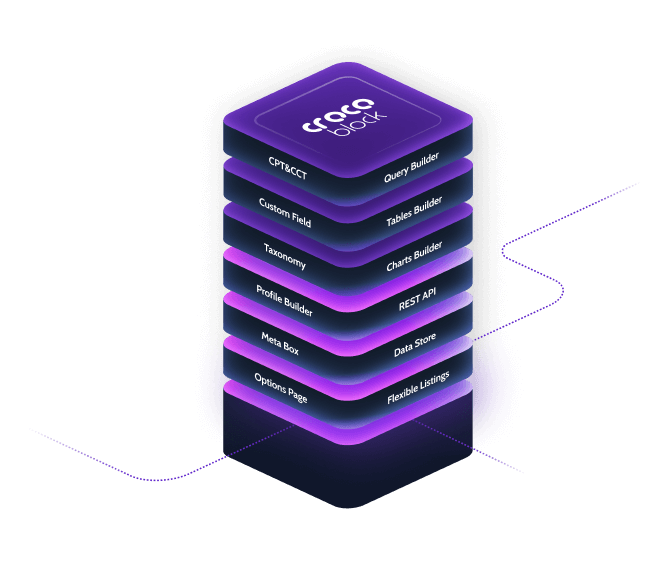Crocoblock JetEngine Dynamic Charts Builder
In the ever-evolving landscape of web development, the ability to present data in a visually appealing and easily digestible format is paramount. One tool that has gained significant traction in this domain is the Crocoblock JetEngine Dynamic Charts Builder. This powerful WordPress plugin allows users to create dynamic charts and graphs with ease, making data visualization more accessible to both developers and non-developers alike.
What is Crocoblock JetEngine?
Crocoblock JetEngine is a comprehensive suite of tools designed to enhance the functionality of WordPress websites. It offers a range of features, including custom post types, taxonomies, and meta fields, among others. One of the standout features of JetEngine is its Dynamic Charts Builder, which enables users to create interactive and customizable charts directly within their WordPress dashboard.
Key Features of JetEngine Dynamic Charts Builder
The JetEngine Dynamic Charts Builder comes packed with a variety of features that make it a valuable addition to any WordPress site. Some of the key features include:
- Multiple Chart Types: The plugin supports a wide range of chart types, including bar charts, line charts, pie charts, and more.
- Dynamic Data Sources: Users can pull data from various sources, such as custom post types, taxonomies, and meta fields.
- Customization Options: The builder offers extensive customization options, allowing users to tailor the appearance and behavior of their charts to suit their needs.
- Responsive Design: Charts created with JetEngine are fully responsive, ensuring they look great on all devices.
- Interactive Elements: Users can add interactive elements to their charts, such as tooltips and hover effects, to enhance user engagement.
Getting Started with JetEngine Dynamic Charts Builder
To get started with the JetEngine Dynamic Charts Builder, follow these simple steps:
1. Install and Activate JetEngine
The first step is to install and activate the JetEngine plugin on your WordPress site. You can do this by navigating to the Plugins section of your WordPress dashboard, clicking on “Add New,” and searching for “JetEngine.” Once you find the plugin, click “Install Now” and then “Activate.”
2. Access the Dynamic Charts Builder
Once JetEngine is activated, you can access the Dynamic Charts Builder by navigating to the JetEngine section in your WordPress dashboard and selecting “Charts Builder.”
3. Create a New Chart
To create a new chart, click on the “Add New” button. You will be prompted to enter a name for your chart and select a chart type. Choose the chart type that best suits your data visualization needs.
4. Configure Data Source
Next, you will need to configure the data source for your chart. JetEngine allows you to pull data from various sources, including custom post types, taxonomies, and meta fields. Select the appropriate data source and configure any necessary settings.
5. Customize Your Chart
Once your data source is configured, you can customize the appearance and behavior of your chart. The Dynamic Charts Builder offers a range of customization options, including colors, labels, and interactive elements. Take some time to experiment with these options to create a chart that meets your needs.
6. Publish Your Chart
After you have customized your chart, click the “Publish” button to save your changes. You can then embed your chart on any page or post using the provided shortcode.
Use Cases for JetEngine Dynamic Charts Builder
The JetEngine Dynamic Charts Builder is a versatile tool that can be used in a variety of scenarios. Some common use cases include:
- Business Dashboards: Create interactive business dashboards to visualize key performance indicators (KPIs) and other important metrics.
- Financial Reports: Generate dynamic financial reports that provide insights into revenue, expenses, and other financial data.
- Survey Results: Present survey results in a visually appealing format to make it easier to analyze and interpret the data.
- Website Analytics: Display website analytics data, such as traffic sources and user behavior, in an engaging and interactive manner.
- Educational Content: Use charts and graphs to enhance educational content and make complex information more accessible to learners.
Benefits of Using JetEngine Dynamic Charts Builder
There are several benefits to using the JetEngine Dynamic Charts Builder for data visualization:
- Ease of Use: The intuitive interface makes it easy for users of all skill levels to create and customize charts.
- Flexibility: The wide range of chart types and customization options ensures that you can create charts that meet your specific needs.
- Integration: The ability to pull data from various sources within WordPress makes it easy to integrate charts into your existing workflows.
- Engagement: Interactive elements, such as tooltips and hover effects, enhance user engagement and make data more accessible.
- Responsiveness: Charts created with JetEngine are fully responsive, ensuring they look great on all devices.
Conclusion
In conclusion, the Crocoblock JetEngine Dynamic Charts Builder is a powerful and versatile tool for creating dynamic and interactive charts within WordPress. Its ease of use, flexibility, and extensive customization options make it a valuable addition to any website. Whether you are looking to create business dashboards, financial reports, or educational content, the JetEngine Dynamic Charts Builder has you covered. By leveraging this tool, you can enhance your data visualization capabilities and present information in a more engaging and accessible format.
With the growing importance of data-driven decision-making, having a reliable and user-friendly tool for creating dynamic charts is essential. The JetEngine Dynamic Charts Builder provides a robust solution that empowers users to visualize data in a way that is both informative and visually appealing. If you are looking to take your data visualization to the next level, the JetEngine Dynamic Charts Builder is definitely worth exploring.