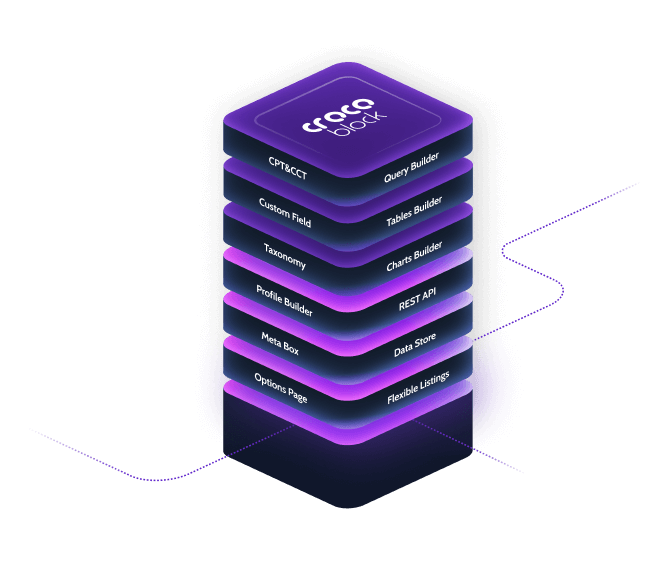Crocoblock JetEngine Post Expiration Period Module
WordPress has revolutionized the way websites are built and managed. Among the myriad of plugins available, Crocoblock’s JetEngine stands out for its versatility and powerful features. One of the noteworthy modules within JetEngine is the Post Expiration Period Module. This article delves into the functionalities, benefits, and practical applications of this module.
Introduction to JetEngine
JetEngine is a comprehensive plugin developed by Crocoblock, designed to enhance the capabilities of WordPress websites. It allows users to create custom post types, taxonomies, and meta fields without writing a single line of code. The plugin is particularly popular among developers and designers for its flexibility and ease of use.
What is the Post Expiration Period Module?
The Post Expiration Period Module is a feature within JetEngine that allows users to set an expiration date for posts. This means that after a specified period, the post will either be deleted or moved to a different status, such as draft or pending review. This functionality is incredibly useful for managing time-sensitive content, such as promotions, events, or limited-time offers.
Key Features
- Custom Expiration Dates: Users can set specific expiration dates for individual posts.
- Automatic Actions: Choose what happens to the post after it expires (delete, draft, or pending review).
- Bulk Actions: Apply expiration dates to multiple posts at once.
- Notifications: Receive notifications when a post is about to expire.
- Flexible Settings: Customize the module to fit specific needs and workflows.
Setting Up the Post Expiration Period Module
Setting up the Post Expiration Period Module is straightforward. Here’s a step-by-step guide:
- Install JetEngine: First, ensure that JetEngine is installed and activated on your WordPress site.
- Enable the Module: Navigate to JetEngine > Modules and enable the Post Expiration Period Module.
- Configure Settings: Go to JetEngine > Post Expiration Period to configure the module settings. Here, you can set default actions for expired posts and customize notification settings.
- Set Expiration Dates: When creating or editing a post, you will now see an option to set an expiration date. Choose the desired date and the action to be taken upon expiration.
Benefits of Using the Post Expiration Period Module
There are several benefits to using the Post Expiration Period Module:
- Automated Content Management: The module automates the process of managing time-sensitive content, saving time and reducing manual effort.
- Improved User Experience: By ensuring that outdated content is removed or hidden, the module helps maintain a fresh and relevant website for users.
- Enhanced SEO: Removing expired content can improve your site’s SEO by reducing the number of low-quality or irrelevant pages indexed by search engines.
- Increased Efficiency: The ability to set expiration dates in bulk allows for efficient management of multiple posts.
Practical Applications
The Post Expiration Period Module can be used in various scenarios:
- Event Management: Automatically remove or archive event posts after the event date has passed.
- Promotions and Offers: Ensure that promotional content is removed once the offer period ends.
- Job Listings: Automatically expire job listings after a certain period to keep the listings current.
- Seasonal Content: Manage seasonal content by setting expiration dates to remove or archive it after the season ends.
Case Study: A Real-World Example
Let’s consider a real-world example of how the Post Expiration Period Module can be used:
Scenario: A travel blog regularly posts about upcoming travel deals and promotions. These deals are often time-sensitive and need to be removed after the promotion period ends.
Solution: By using the Post Expiration Period Module, the blog can set expiration dates for each promotional post. Once the promotion period ends, the posts are automatically moved to draft status, ensuring that the blog only displays current and relevant deals.
Conclusion
The Post Expiration Period Module within Crocoblock’s JetEngine plugin is a powerful tool for managing time-sensitive content on WordPress websites. Its ability to automate the expiration process, coupled with its flexibility and ease of use, makes it an invaluable asset for website administrators. Whether you are managing events, promotions, job listings, or seasonal content, this module can help keep your website fresh, relevant, and efficient.
By leveraging the Post Expiration Period Module, you can ensure that your website remains up-to-date and provides the best possible user experience. If you haven’t already, consider integrating this module into your content management strategy to reap its numerous benefits.