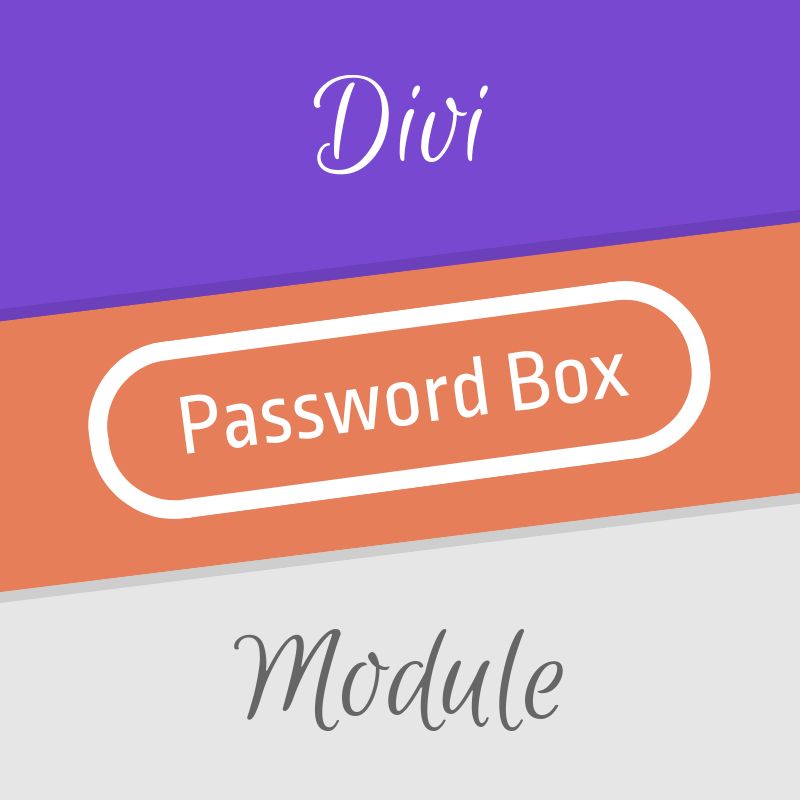Divi Booster | Divi Password Box Module
WordPress is a versatile platform that allows users to create and manage websites with ease. One of the most popular themes for WordPress is Divi, developed by Elegant Themes. Divi is known for its drag-and-drop builder, which makes it easy for users to design their websites without needing to know how to code. However, even with its extensive features, sometimes users need additional functionality. This is where plugins like Divi Booster come into play.
What is Divi Booster?
Divi Booster is a powerful plugin designed to enhance the capabilities of the Divi theme. It offers over 100 new configuration options that allow users to customize their websites even further. These options range from simple tweaks to more advanced features, making it a valuable tool for both beginners and experienced developers.
Key Features of Divi Booster
- Easy Installation: Divi Booster can be installed like any other WordPress plugin, making it accessible even for those who are not tech-savvy.
- Extensive Customization: The plugin offers a wide range of customization options, allowing users to tweak almost every aspect of their Divi-powered website.
- Performance Optimization: Divi Booster includes features that can help improve the performance of your website, such as optimizing CSS and JavaScript files.
- Regular Updates: The plugin is regularly updated to ensure compatibility with the latest versions of Divi and WordPress.
- Excellent Support: Users have access to comprehensive documentation and responsive customer support.
Introducing the Divi Password Box Module
One of the standout features of Divi Booster is the Divi Password Box Module. This module allows you to add password-protected content to your Divi pages easily. Whether you want to restrict access to certain parts of your website or create a members-only area, the Divi Password Box Module makes it simple.
Why Use the Divi Password Box Module?
There are several reasons why you might want to use the Divi Password Box Module on your website:
- Restrict Access: Protect sensitive information by restricting access to specific content on your website.
- Membership Sites: Create a members-only area where users need to enter a password to access exclusive content.
- Client Portals: Provide clients with a secure portal where they can access project details, reports, and other confidential information.
- Event Pages: Restrict access to event details, such as schedules and locations, to registered participants only.
How to Use the Divi Password Box Module
Using the Divi Password Box Module is straightforward. Here’s a step-by-step guide to help you get started:
Step 1: Install Divi Booster
If you haven’t already, the first step is to install the Divi Booster plugin. You can do this by navigating to the Plugins section of your WordPress dashboard, clicking on “Add New,” and searching for “Divi Booster.” Once you find the plugin, click “Install Now” and then “Activate.”
Step 2: Add the Password Box Module
Once Divi Booster is installed and activated, you can add the Password Box Module to your Divi page. To do this, open the Divi Builder on the page where you want to add the password-protected content. Click on the “+” icon to add a new module, and select “Password Box” from the list of available modules.
Step 3: Configure the Module
After adding the Password Box Module, you can configure its settings. Here are some of the options you can customize:
- Password: Set the password that users will need to enter to access the protected content.
- Placeholder Text: Customize the text that appears in the password input field.
- Button Text: Customize the text on the submit button.
- Success Message: Set the message that will be displayed when the correct password is entered.
- Error Message: Set the message that will be displayed when an incorrect password is entered.
Step 4: Add Your Protected Content
Once you have configured the Password Box Module, you can add the content that you want to protect. This can be done by adding any other Divi modules within the Password Box Module. Only users who enter the correct password will be able to see this content.
Step 5: Save and Publish
After adding and configuring the Password Box Module and your protected content, make sure to save your changes and publish the page. Your password-protected content is now live and accessible only to users who enter the correct password.
Advanced Tips for Using the Divi Password Box Module
While the basic setup of the Divi Password Box Module is simple, there are several advanced tips and tricks you can use to get the most out of this feature:
1. Use Multiple Password Boxes
If you have different sections of your website that need to be protected with different passwords, you can add multiple Password Box Modules to the same page. Each module can have its own password and protected content, allowing you to create a more granular access control system.
2. Customize the Design
While the Divi Password Box Module comes with default styling, you can customize its appearance to match your website’s design. Use the Divi Builder’s design options to change the colors, fonts, and spacing of the Password Box Module to ensure it blends seamlessly with the rest of your site.
3. Combine with Other Divi Modules
The Divi Password Box Module can be combined with other Divi modules to create a rich and engaging user experience. For example, you can add a password-protected video module, gallery, or text module to provide exclusive content to your users.
4. Use Conditional Logic
For more advanced use cases, you can use conditional logic to show or hide the Password Box Module based on certain conditions. This can be done using custom code or third-party plugins that integrate with Divi. Conditional logic allows you to create dynamic and personalized experiences for your users.
Conclusion
The Divi Password Box Module is a powerful feature of the Divi Booster plugin that allows you to add password-protected content to your Divi-powered website with ease. Whether you need to restrict access to sensitive information, create a members-only area, or provide clients with a secure portal, the Divi Password Box Module has you covered.
With its easy installation, extensive customization options, and seamless integration with the Divi Builder, Divi Booster is a must-have plugin for anyone looking to enhance their Divi website. By following the steps outlined in this article, you can quickly and easily set up password-protected content on your site, providing a secure and professional experience for your users.
So, if you’re looking to take your Divi website to the next level, consider adding Divi Booster and the Divi Password Box Module to your toolkit. With these powerful tools at your disposal, the possibilities are endless.