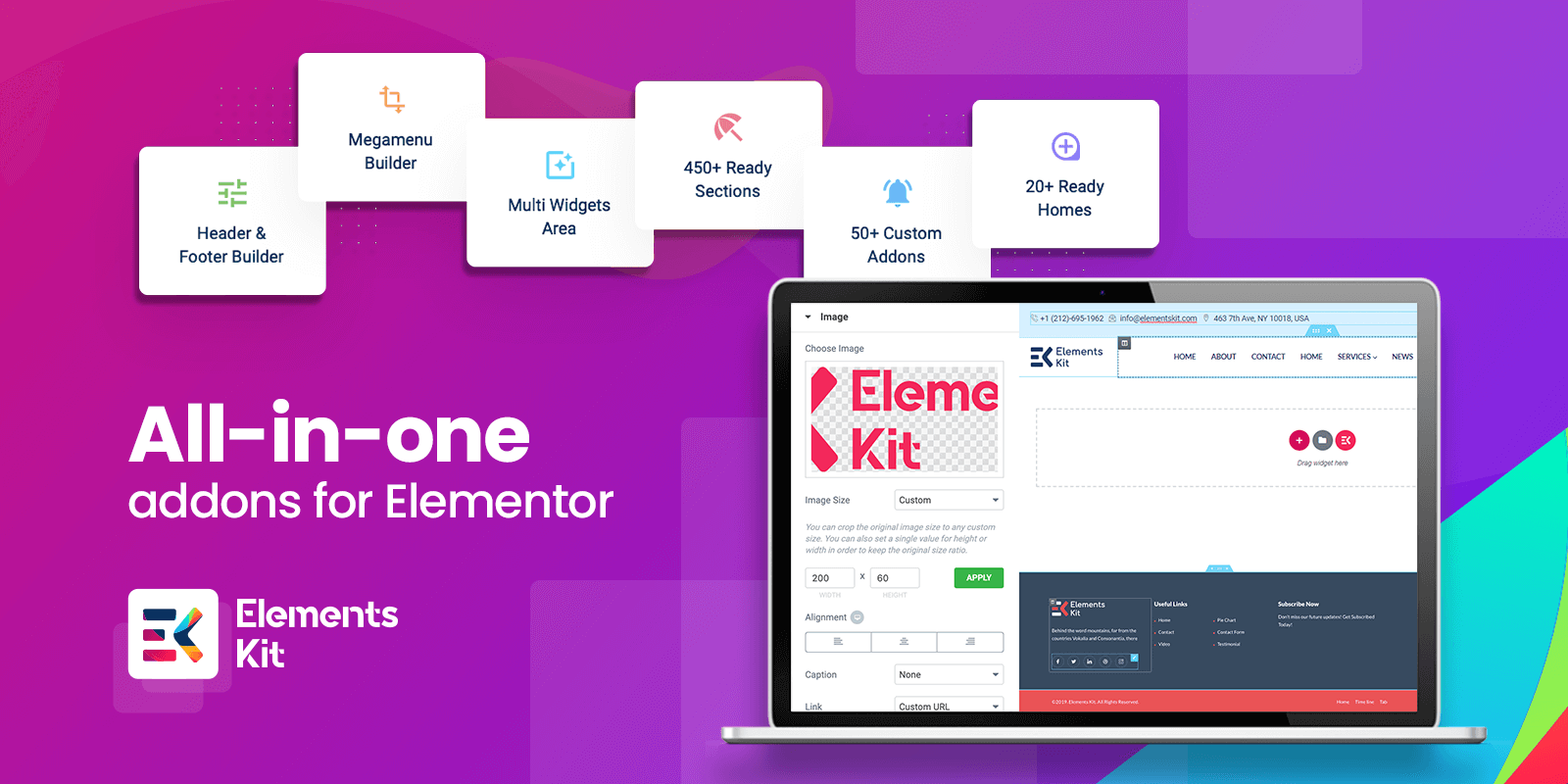Wpmet | ElementsKit Pro: A Comprehensive Guide
WordPress has become one of the most popular content management systems (CMS) in the world, powering millions of websites. One of the reasons for its popularity is the vast array of plugins available, which allow users to extend the functionality of their websites. One such powerful plugin is Wpmet | ElementsKit Pro. In this article, we will delve into the features, benefits, and usage of ElementsKit Pro, helping you understand why it is a must-have tool for WordPress users.
What is ElementsKit Pro?
ElementsKit Pro is an all-in-one addon for the Elementor page builder. It is developed by Wpmet and offers a comprehensive suite of widgets, modules, and features that enhance the capabilities of Elementor. Whether you are a beginner or an experienced web developer, ElementsKit Pro provides the tools you need to create stunning and functional websites with ease.
Key Features of ElementsKit Pro
ElementsKit Pro comes packed with a wide range of features designed to make website building more efficient and effective. Here are some of the key features:
- Advanced Widgets: ElementsKit Pro offers over 50 advanced widgets, including pricing tables, testimonials, countdown timers, and more. These widgets are highly customizable and can be easily integrated into your Elementor designs.
- Header and Footer Builder: With the header and footer builder, you can create custom headers and footers for your website without any coding knowledge. This feature allows you to design unique and consistent layouts across your site.
- Mega Menu Builder: The mega menu builder enables you to create complex and visually appealing navigation menus. You can add images, icons, and even widgets to your menus, enhancing the user experience.
- Layout Kits: ElementsKit Pro provides pre-designed layout kits that you can import and customize. These kits cover various niches and save you time in designing from scratch.
- Parallax Effects: Add stunning parallax effects to your sections and widgets, creating a dynamic and engaging user experience.
- Cross-Domain Copy Paste: This feature allows you to copy elements from one domain and paste them into another, streamlining the design process for multi-site projects.
- Conditional Content: Display content based on specific conditions, such as user roles, device types, and more. This feature helps you create personalized experiences for your visitors.
- Custom CSS: For advanced users, ElementsKit Pro allows you to add custom CSS to your widgets and sections, giving you complete control over the design.
Benefits of Using ElementsKit Pro
There are several benefits to using ElementsKit Pro for your WordPress website:
- Enhanced Design Capabilities: With a wide range of widgets and modules, you can create visually stunning and highly functional websites that stand out from the competition.
- Time-Saving: The pre-designed layout kits and easy-to-use features save you time in the design and development process, allowing you to focus on other aspects of your business.
- User-Friendly: ElementsKit Pro is designed to be user-friendly, making it accessible to both beginners and experienced developers. The intuitive interface and drag-and-drop functionality simplify the design process.
- Consistent Design: The header and footer builder ensures a consistent design across your website, enhancing the overall user experience.
- Improved Navigation: The mega menu builder allows you to create complex navigation menus that improve the user experience and make it easier for visitors to find what they are looking for.
- Personalized Content: The conditional content feature enables you to display personalized content to your visitors, increasing engagement and conversions.
- Cross-Domain Functionality: The cross-domain copy-paste feature streamlines the design process for multi-site projects, saving you time and effort.
How to Install and Activate ElementsKit Pro
Installing and activating ElementsKit Pro is a straightforward process. Follow these steps to get started:
- Purchase a license for ElementsKit Pro from the Wpmet website.
- Download the plugin file from your Wpmet account.
- Log in to your WordPress dashboard and navigate to Plugins > Add New.
- Click on the Upload Plugin button and select the downloaded plugin file.
- Click Install Now and wait for the installation to complete.
- Once installed, click Activate to activate the plugin.
- Enter your license key to complete the activation process.
Using ElementsKit Pro with Elementor
Once you have installed and activated ElementsKit Pro, you can start using its features with Elementor. Here are some tips for getting the most out of ElementsKit Pro:
Adding Widgets
To add a widget to your Elementor design:
- Open the page or post you want to edit with Elementor.
- In the Elementor editor, you will see the ElementsKit Pro widgets in the left panel.
- Drag and drop the desired widget into your design.
- Customize the widget settings to match your design requirements.
Creating Custom Headers and Footers
To create a custom header or footer:
- Navigate to ElementsKit > Header Footer in your WordPress dashboard.
- Click on Add New to create a new header or footer.
- Choose the type (header or footer) and set the display conditions.
- Design your header or footer using the Elementor editor.
- Save your changes and assign the header or footer to your site.
Building Mega Menus
To build a mega menu:
- Navigate to Appearance > Menus in your WordPress dashboard.
- Create a new menu or edit an existing one.
- Enable the Mega Menu option for the desired menu item.
- Design your mega menu using the Elementor editor.
- Save your changes and assign the menu to your site.
Conclusion
ElementsKit Pro by Wpmet is a powerful and versatile addon for the Elementor page builder. With its extensive range of widgets, modules, and features, it empowers you to create stunning and functional websites with ease. Whether you are a beginner or an experienced developer, ElementsKit Pro offers the tools you need to take your website design to the next level. By enhancing your design capabilities, saving you time, and providing a user-friendly interface, ElementsKit Pro is a must-have plugin for any WordPress user looking to create professional and engaging websites.
So, if you want to unlock the full potential of Elementor and elevate your website design, consider adding ElementsKit Pro to your toolkit. With its comprehensive features and benefits, you will be well-equipped to create websites that not only look great but also deliver an exceptional user experience.