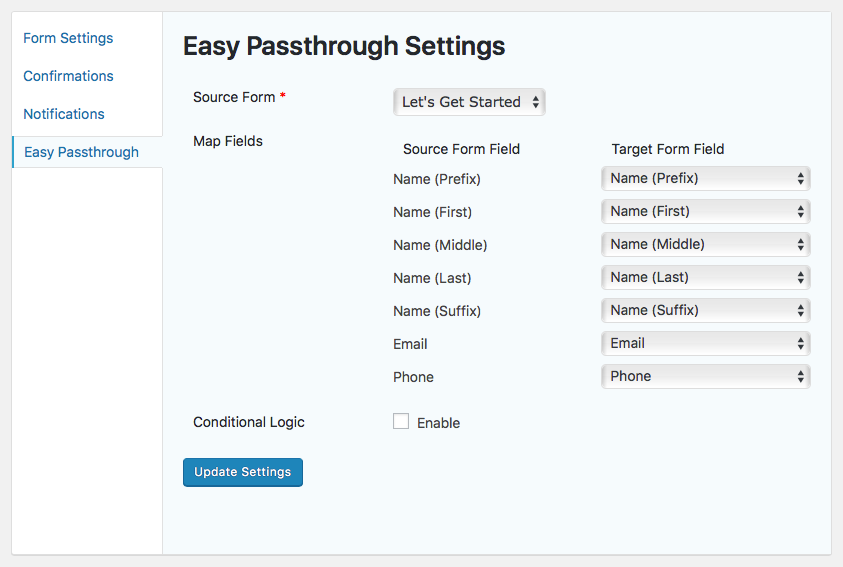Gravity Perks – Easy Passthrough: A Comprehensive Guide
WordPress has become a cornerstone for website creation, thanks to its flexibility and the vast array of plugins available. One such plugin that stands out is Gravity Perks – Easy Passthrough. This plugin is designed to enhance the functionality of Gravity Forms, a popular form builder plugin for WordPress. In this article, we will delve into the features, benefits, and practical applications of Gravity Perks – Easy Passthrough.
What is Gravity Perks – Easy Passthrough?
Gravity Perks – Easy Passthrough is an add-on for the Gravity Forms plugin. It allows users to easily pass data from one form to another. This can be incredibly useful for multi-step forms or when you need to collect additional information from users at different stages of their interaction with your website.
Key Features
- Seamless Data Transfer: Effortlessly pass data from one form to another without any manual intervention.
- User-Friendly Interface: The plugin is designed to be intuitive, making it easy for users of all skill levels to set up and use.
- Conditional Logic: Apply conditional logic to determine when and how data should be passed through forms.
- Customizable: Customize the data transfer process to suit your specific needs.
- Secure: Ensure that data is transferred securely, maintaining user privacy and data integrity.
Benefits of Using Gravity Perks – Easy Passthrough
Using Gravity Perks – Easy Passthrough offers several advantages:
- Improved User Experience: By passing data seamlessly between forms, you can create a smoother and more cohesive user experience.
- Time-Saving: Automating data transfer reduces the need for manual data entry, saving time for both users and administrators.
- Enhanced Data Accuracy: Automated data transfer minimizes the risk of errors that can occur with manual data entry.
- Flexibility: The plugin’s customizable features allow you to tailor the data transfer process to meet your specific requirements.
How to Install and Configure Gravity Perks – Easy Passthrough
Getting started with Gravity Perks – Easy Passthrough is straightforward. Follow these steps to install and configure the plugin:
- Purchase and Download: First, purchase Gravity Perks – Easy Passthrough from the official website. Once purchased, download the plugin file to your computer.
- Install the Plugin: Log in to your WordPress dashboard, navigate to Plugins > Add New, and click on the Upload Plugin button. Select the downloaded plugin file and click Install Now.
- Activate the Plugin: After installation, click on the Activate Plugin button to activate Gravity Perks – Easy Passthrough.
- Configure the Plugin: Navigate to Forms > Settings > Easy Passthrough to configure the plugin settings according to your needs.
Practical Applications
Gravity Perks – Easy Passthrough can be used in various scenarios to enhance the functionality of your forms. Here are a few practical applications:
Multi-Step Forms
When creating multi-step forms, you can use Easy Passthrough to pass data from one step to the next. This ensures that users do not have to re-enter information they have already provided, creating a smoother and more efficient form-filling experience.
Conditional Data Collection
With Easy Passthrough, you can set up conditional logic to pass data based on user responses. For example, if a user selects a specific option in the first form, you can pass that data to a second form that collects additional information relevant to that choice.
Pre-Filled Forms
If you have returning users, you can use Easy Passthrough to pre-fill forms with data they have previously submitted. This saves time for users and ensures consistency in the information collected.
Survey and Feedback Forms
When conducting surveys or collecting feedback, you can use Easy Passthrough to pass demographic data from one form to another. This allows you to segment responses and analyze data more effectively.
Best Practices for Using Gravity Perks – Easy Passthrough
To get the most out of Gravity Perks – Easy Passthrough, consider the following best practices:
- Plan Your Forms: Before setting up Easy Passthrough, plan out the forms you need and how data will flow between them. This will help you configure the plugin more effectively.
- Test Thoroughly: Test your forms thoroughly to ensure that data is being passed correctly. This will help you identify and resolve any issues before your forms go live.
- Use Conditional Logic Wisely: When applying conditional logic, make sure it is clear and logical. This will help ensure that data is passed accurately and efficiently.
- Keep User Experience in Mind: Always consider the user experience when designing your forms. Make sure that the data transfer process is seamless and does not create any confusion for users.
Common Issues and Troubleshooting
While Gravity Perks – Easy Passthrough is designed to be user-friendly, you may encounter some issues during setup or use. Here are some common issues and troubleshooting tips:
Data Not Passing Correctly
If data is not being passed correctly between forms, check the following:
- Ensure that the field IDs match between the forms.
- Verify that conditional logic is set up correctly.
- Check for any conflicts with other plugins or themes.
Forms Not Displaying Correctly
If your forms are not displaying correctly, consider the following:
- Ensure that the Gravity Forms plugin is up to date.
- Check for any CSS or JavaScript conflicts with your theme.
- Disable other plugins one by one to identify any conflicts.
Plugin Not Activating
If the plugin is not activating, try the following:
- Ensure that you have the latest version of WordPress installed.
- Check that the Gravity Forms plugin is installed and activated.
- Verify that you have uploaded the correct plugin file.
Conclusion
Gravity Perks – Easy Passthrough is a powerful tool that enhances the functionality of Gravity Forms by allowing seamless data transfer between forms. With its user-friendly interface, customizable features, and robust security, it is an invaluable addition to any WordPress site that relies on forms for data collection. By following best practices and troubleshooting common issues, you can make the most of this versatile plugin and create a more efficient and user-friendly experience for your site visitors.
Whether you are creating multi-step forms, collecting conditional data, or pre-filling forms for returning users, Gravity Perks – Easy Passthrough offers the flexibility and functionality you need to streamline your form processes and improve data accuracy. Give it a try and see how it can transform your WordPress forms today!