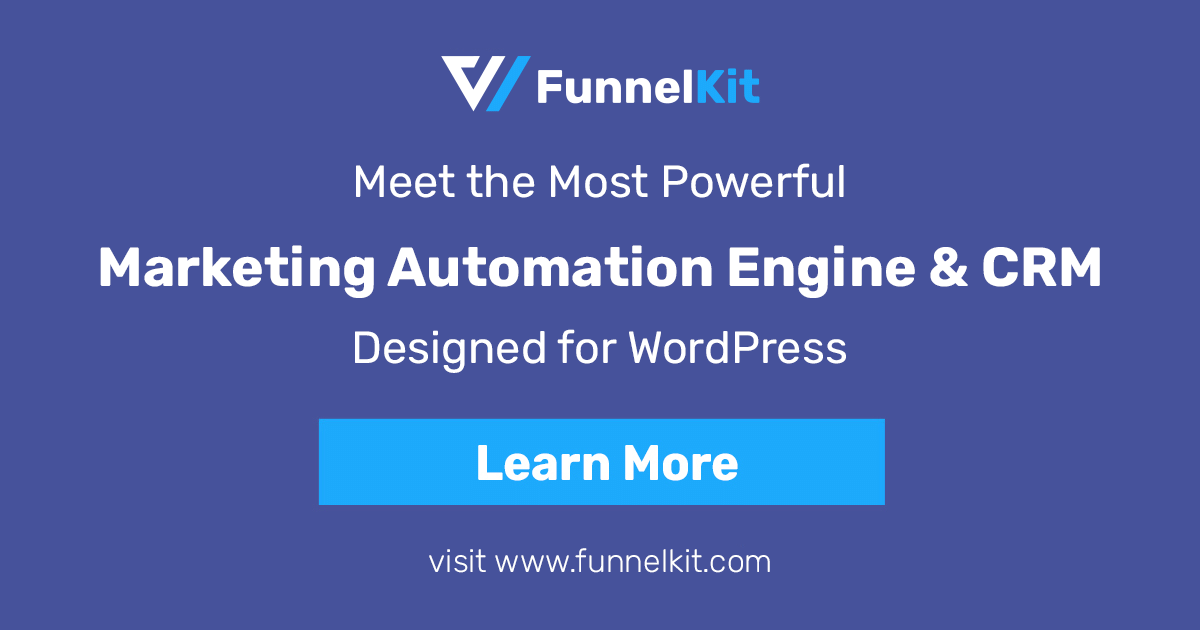FunnelKit Automations Connectors: A Comprehensive Guide
In the ever-evolving world of digital marketing, automation tools have become indispensable for businesses aiming to streamline their operations and enhance customer engagement. One such powerful tool is the FunnelKit Automations Connectors plugin for WordPress. This article delves into the features, benefits, and practical applications of this plugin, providing you with a thorough understanding of how it can revolutionize your marketing efforts.
What is FunnelKit Automations Connectors?
FunnelKit Automations Connectors is a WordPress plugin designed to integrate and automate various marketing and sales processes. It allows users to connect different platforms and tools, creating seamless workflows that save time and improve efficiency. Whether you’re running an e-commerce store, a membership site, or a blog, this plugin can help you automate repetitive tasks and focus on what truly matters – growing your business.
Key Features of FunnelKit Automations Connectors
The FunnelKit Automations Connectors plugin comes packed with a plethora of features designed to enhance your marketing automation capabilities. Here are some of the key features:
- Platform Integration: Connects with popular platforms like WooCommerce, Mailchimp, Zapier, and more.
- Custom Workflows: Create custom workflows tailored to your business needs.
- Real-time Data Sync: Ensures that your data is always up-to-date across all connected platforms.
- Event Triggers: Automate actions based on specific events or user behaviors.
- Detailed Analytics: Provides insights into the performance of your automated workflows.
- User-friendly Interface: Easy to set up and use, even for those with limited technical knowledge.
Benefits of Using FunnelKit Automations Connectors
Implementing the FunnelKit Automations Connectors plugin can bring numerous benefits to your business. Here are some of the most notable advantages:
- Time Savings: Automate repetitive tasks, freeing up time for more strategic activities.
- Improved Accuracy: Reduce the risk of human error by automating data entry and other manual processes.
- Enhanced Customer Experience: Deliver timely and personalized communications to your customers.
- Increased Efficiency: Streamline your operations and improve overall business efficiency.
- Scalability: Easily scale your automation efforts as your business grows.
How to Install and Set Up FunnelKit Automations Connectors
Getting started with FunnelKit Automations Connectors is a straightforward process. Follow these steps to install and set up the plugin:
- Purchase and Download: Purchase the FunnelKit Automations Connectors plugin from the official website and download the plugin file.
- Install the Plugin: Log in to your WordPress dashboard, navigate to the Plugins section, and click on “Add New.” Upload the plugin file and click “Install Now.”
- Activate the Plugin: Once the installation is complete, click “Activate” to enable the plugin on your site.
- Configure Settings: Navigate to the FunnelKit Automations Connectors settings page and configure the necessary settings, such as connecting your desired platforms and setting up workflows.
- Create Workflows: Use the intuitive interface to create custom workflows that automate your marketing and sales processes.
Practical Applications of FunnelKit Automations Connectors
The versatility of FunnelKit Automations Connectors makes it suitable for a wide range of applications. Here are some practical examples of how you can use this plugin to enhance your business operations:
1. E-commerce Automation
For online store owners, automating various aspects of the e-commerce process can significantly improve efficiency and customer satisfaction. With FunnelKit Automations Connectors, you can:
- Abandoned Cart Recovery: Automatically send follow-up emails to customers who abandon their shopping carts, encouraging them to complete their purchase.
- Order Confirmation: Send automated order confirmation emails to customers as soon as they make a purchase.
- Inventory Management: Sync inventory data across multiple platforms to ensure accurate stock levels.
- Customer Feedback: Request customer feedback and reviews after a purchase to gather valuable insights.
2. Membership Site Management
Running a membership site involves managing subscriptions, user access, and content delivery. FunnelKit Automations Connectors can help you streamline these processes by:
- Automated Onboarding: Send welcome emails and onboarding materials to new members automatically.
- Subscription Renewals: Remind members about upcoming subscription renewals and offer incentives for early renewals.
- Access Control: Automatically grant or revoke access to content based on membership status.
- Engagement Tracking: Monitor member engagement and send targeted communications to inactive members.
3. Content Marketing Automation
Content marketing is a crucial aspect of any digital marketing strategy. FunnelKit Automations Connectors can help you automate various content marketing tasks, such as:
- Content Distribution: Automatically share new blog posts and content updates on social media platforms.
- Email Campaigns: Send automated email campaigns to your subscribers based on their interests and behaviors.
- Lead Nurturing: Create automated workflows to nurture leads through the content funnel.
- Performance Tracking: Analyze the performance of your content marketing efforts and make data-driven decisions.
Best Practices for Using FunnelKit Automations Connectors
To maximize the benefits of FunnelKit Automations Connectors, consider the following best practices:
- Start Small: Begin with simple workflows and gradually expand your automation efforts as you become more comfortable with the plugin.
- Test Thoroughly: Test your workflows thoroughly to ensure they function as intended and make adjustments as needed.
- Monitor Performance: Regularly monitor the performance of your automated workflows and use the insights to optimize your processes.
- Stay Updated: Keep the plugin updated to access the latest features and improvements.
- Seek Support: If you encounter any issues or have questions, don’t hesitate to seek support from the FunnelKit team or the user community.
Conclusion
In conclusion, the FunnelKit Automations Connectors plugin is a powerful tool that can transform the way you manage your marketing and sales processes. By automating repetitive tasks and integrating various platforms, you can save time, improve accuracy, and enhance the overall efficiency of your business operations. Whether you’re running an e-commerce store, a membership site, or a content marketing strategy, FunnelKit Automations Connectors offers the flexibility and functionality you need to succeed in today’s competitive digital landscape.
Embrace the power of automation with FunnelKit Automations Connectors and take your business to new heights. Start exploring its features today and unlock the full potential of your marketing efforts.