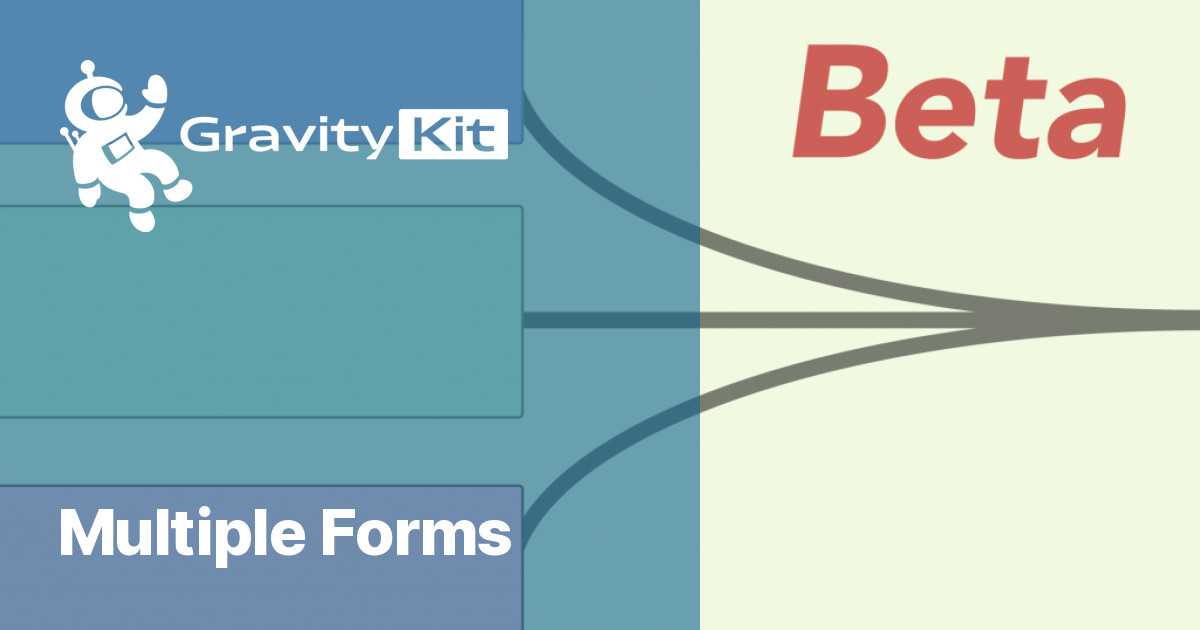GravityKit Multiple Forms: A Comprehensive Guide
WordPress is a powerful platform that allows users to create and manage websites with ease. One of the key features that make WordPress so versatile is its extensive library of plugins. Among these plugins, GravityKit Multiple Forms stands out as a robust solution for managing and displaying data collected through multiple forms. In this article, we will explore the features, benefits, and use cases of GravityKit Multiple Forms, and how it can enhance your WordPress website.
What is GravityKit Multiple Forms?
GravityKit Multiple Forms is an add-on for the popular Gravity Forms plugin. Gravity Forms is a form builder plugin that allows users to create complex forms with ease. GravityKit extends the functionality of Gravity Forms by providing tools to display, edit, and manage the data collected through these forms. The Multiple Forms feature of GravityKit allows users to combine and display data from multiple forms in a single view, making it easier to manage and analyze data.
Key Features of GravityKit Multiple Forms
GravityKit Multiple Forms comes with a range of features designed to enhance the functionality of Gravity Forms. Some of the key features include:
- Combine Data from Multiple Forms: Easily combine data from multiple forms into a single view, making it easier to analyze and manage.
- Customizable Views: Create custom views to display the data collected through your forms in a way that suits your needs.
- Advanced Filtering: Use advanced filtering options to display only the data that is relevant to you.
- Editable Entries: Allow users to edit their form entries directly from the front-end of your website.
- Export Data: Export data collected through your forms to CSV, Excel, or PDF formats for further analysis.
- Integration with Other Plugins: GravityKit Multiple Forms integrates seamlessly with other popular WordPress plugins, such as WooCommerce and MemberPress.
Benefits of Using GravityKit Multiple Forms
Using GravityKit Multiple Forms offers several benefits for WordPress website owners and administrators. Some of the key benefits include:
- Improved Data Management: Combining data from multiple forms into a single view makes it easier to manage and analyze the data collected through your forms.
- Enhanced User Experience: Allowing users to edit their form entries directly from the front-end of your website improves the overall user experience.
- Time Savings: Advanced filtering options and customizable views save time by allowing you to quickly find and display the data that is relevant to you.
- Better Decision Making: Exporting data to CSV, Excel, or PDF formats allows for further analysis, helping you make better-informed decisions.
- Seamless Integration: Integration with other popular WordPress plugins ensures that GravityKit Multiple Forms works seamlessly with your existing website setup.
Use Cases for GravityKit Multiple Forms
GravityKit Multiple Forms can be used in a variety of scenarios to enhance the functionality of your WordPress website. Some common use cases include:
1. Customer Relationship Management (CRM)
GravityKit Multiple Forms can be used to create a simple CRM system by combining data from multiple forms. For example, you can create separate forms for capturing customer information, tracking interactions, and recording sales. By combining this data into a single view, you can easily manage and analyze your customer relationships.
2. Event Management
Event management often involves collecting data from multiple forms, such as registration forms, feedback forms, and payment forms. GravityKit Multiple Forms allows you to combine this data into a single view, making it easier to manage and analyze event-related data.
3. Membership Sites
Membership sites often require collecting and managing data from multiple forms, such as registration forms, profile update forms, and payment forms. GravityKit Multiple Forms allows you to combine this data into a single view, making it easier to manage and analyze membership-related data.
4. E-commerce
E-commerce websites often require collecting and managing data from multiple forms, such as order forms, customer feedback forms, and return request forms. GravityKit Multiple Forms allows you to combine this data into a single view, making it easier to manage and analyze e-commerce-related data.
How to Set Up GravityKit Multiple Forms
Setting up GravityKit Multiple Forms is a straightforward process. Follow these steps to get started:
Step 1: Install Gravity Forms
If you haven’t already, you’ll need to install the Gravity Forms plugin. You can purchase and download Gravity Forms from the official website. Once downloaded, install and activate the plugin on your WordPress website.
Step 2: Install GravityKit
Next, you’ll need to install the GravityKit plugin. You can purchase and download GravityKit from the official website. Once downloaded, install and activate the plugin on your WordPress website.
Step 3: Create Your Forms
Create the forms you need using the Gravity Forms plugin. For example, if you’re setting up a CRM system, you might create separate forms for capturing customer information, tracking interactions, and recording sales.
Step 4: Configure GravityKit Multiple Forms
Once your forms are created, navigate to the GravityKit settings in your WordPress dashboard. From here, you can configure the Multiple Forms feature to combine data from your forms into a single view. You can also customize the view to display the data in a way that suits your needs.
Step 5: Display Your Data
Finally, use the GravityKit shortcodes to display your combined data on your WordPress website. You can add the shortcodes to any post or page to display the data collected through your forms.
Conclusion
GravityKit Multiple Forms is a powerful add-on for the Gravity Forms plugin that allows users to combine and display data from multiple forms in a single view. With features such as customizable views, advanced filtering, editable entries, and seamless integration with other plugins, GravityKit Multiple Forms offers a range of benefits for WordPress website owners and administrators. Whether you’re managing customer relationships, organizing events, running a membership site, or operating an e-commerce website, GravityKit Multiple Forms can help you manage and analyze your data more effectively.
By following the steps outlined in this article, you can set up GravityKit Multiple Forms on your WordPress website and start taking advantage of its powerful features. With improved data management, enhanced user experience, and better decision-making capabilities, GravityKit Multiple Forms is a valuable tool for any WordPress website owner.