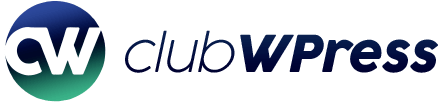HBook – Hotel Booking System – WordPress Plugin
In the ever-evolving world of digital solutions, WordPress plugins have become indispensable tools for website owners. Among the myriad of plugins available, the HBook – Hotel Booking System – WordPress Plugin stands out as a comprehensive solution for hotel and accommodation booking needs. This article delves into the features, benefits, and functionalities of the HBook plugin, providing a detailed overview for potential users.
Introduction to HBook
The HBook plugin is designed specifically for hotels, bed and breakfasts, and other accommodation providers. It offers a seamless booking experience for guests while providing administrators with robust tools to manage reservations, pricing, and availability.
Key Features of HBook
The HBook plugin is packed with features that make it a top choice for accommodation providers. Here are some of the key features:
- Booking Management: Easily manage bookings with an intuitive interface.
- Availability Calendar: Display availability in a user-friendly calendar format.
- Flexible Pricing: Set different prices based on seasons, weekends, or special events.
- Customizable Forms: Create custom booking forms to gather specific information from guests.
- Payment Integration: Integrate with popular payment gateways for secure transactions.
- Email Notifications: Automated email notifications for booking confirmations and reminders.
- Multilingual Support: Cater to a global audience with multilingual capabilities.
Booking Management
One of the standout features of the HBook plugin is its booking management system. The plugin provides a comprehensive dashboard where administrators can view and manage all bookings. This includes the ability to:
- View upcoming and past bookings
- Modify or cancel reservations
- Check guest details and special requests
- Generate booking reports for analysis
Availability Calendar
The availability calendar is a crucial feature for any booking system. HBook offers a visually appealing and easy-to-navigate calendar that displays room availability in real-time. This helps potential guests quickly see which dates are available and make informed booking decisions.
Flexible Pricing
Pricing flexibility is essential for accommodation providers, and HBook delivers on this front. The plugin allows administrators to set different pricing rules based on various factors, including:
- Seasons: Different rates for peak and off-peak seasons.
- Weekends: Special pricing for weekends or holidays.
- Length of Stay: Discounts for longer stays.
- Promotions: Create promotional codes for special offers.
Customizable Forms
Every accommodation provider has unique needs when it comes to gathering information from guests. The HBook plugin offers customizable booking forms that can be tailored to collect specific details. This ensures that administrators have all the necessary information to provide a personalized experience for their guests.
Payment Integration
Secure and reliable payment processing is a critical aspect of any booking system. HBook integrates with popular payment gateways, including:
- PayPal
- Stripe
- Authorize.net
This ensures that guests can make payments confidently, knowing that their transactions are secure.
Email Notifications
Automated email notifications are a valuable feature of the HBook plugin. These notifications keep both guests and administrators informed about booking statuses. Some of the automated emails include:
- Booking confirmations
- Payment receipts
- Booking reminders
- Cancellation notices
Multilingual Support
In today’s global market, catering to an international audience is essential. The HBook plugin offers multilingual support, allowing accommodation providers to offer their services in multiple languages. This feature ensures that guests from different parts of the world can easily navigate the booking process.
Benefits of Using HBook
The HBook plugin offers numerous benefits for accommodation providers, including:
- Increased Efficiency: Streamline the booking process and reduce administrative tasks.
- Enhanced Guest Experience: Provide a seamless and user-friendly booking experience for guests.
- Improved Revenue Management: Optimize pricing strategies to maximize revenue.
- Secure Transactions: Ensure that all payments are processed securely.
- Global Reach: Cater to an international audience with multilingual support.
How to Install and Set Up HBook
Installing and setting up the HBook plugin is a straightforward process. Here are the steps to get started:
Step 1: Purchase and Download
First, purchase the HBook plugin from a reputable source. Once purchased, download the plugin file to your computer.
Step 2: Install the Plugin
Log in to your WordPress dashboard and navigate to the Plugins section. Click on Add New and then Upload Plugin. Select the downloaded HBook plugin file and click Install Now.
Step 3: Activate the Plugin
Once the plugin is installed, click on Activate to enable it on your website.
Step 4: Configure Settings
Navigate to the HBook settings in your WordPress dashboard. Here, you can configure various settings, including:
- Booking rules and policies
- Pricing and availability
- Payment gateway integration
- Email notification templates
Step 5: Create Booking Forms
Use the form builder to create custom booking forms that collect the necessary information from guests. You can add fields for guest details, special requests, and more.
Step 6: Add Availability Calendar
Embed the availability calendar on your website so that guests can easily see available dates and make bookings.
Conclusion
The HBook – Hotel Booking System – WordPress Plugin is a powerful tool for accommodation providers looking to streamline their booking process and enhance the guest experience. With its comprehensive features, flexible pricing options, and secure payment integration, HBook offers a complete solution for managing reservations and maximizing revenue. Whether you run a small bed and breakfast or a large hotel, the HBook plugin can help you achieve your booking goals efficiently and effectively.