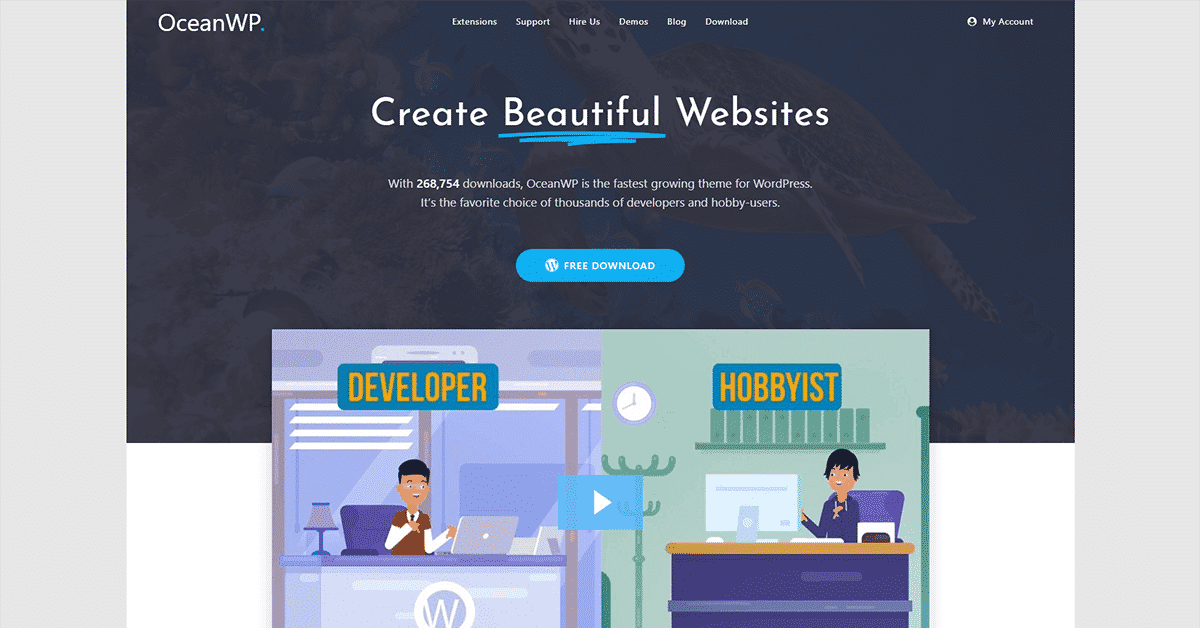OceanWP Pro Demos: A Comprehensive Guide
WordPress has revolutionized the way websites are built and managed, offering a plethora of themes and plugins to enhance functionality and design. Among these, OceanWP stands out as a versatile and powerful theme, favored by many for its flexibility and ease of use. One of the key features that make OceanWP so appealing is its Pro Demos. In this article, we will delve into the details of OceanWP Pro Demos, exploring their benefits, features, and how they can elevate your website to new heights.
What are OceanWP Pro Demos?
OceanWP Pro Demos are pre-designed website templates that can be imported into your WordPress site with just a few clicks. These demos are crafted to cater to various niches and industries, providing a solid foundation for building a professional-looking website quickly and efficiently. By using these demos, you can save a significant amount of time and effort that would otherwise be spent on designing and coding from scratch.
Benefits of Using OceanWP Pro Demos
- Time-Saving: With OceanWP Pro Demos, you can have a fully functional website up and running in a matter of minutes. This is particularly beneficial for those who need to launch their site quickly or have limited design skills.
- Professional Design: The demos are designed by professionals, ensuring that your website looks polished and visually appealing. This can help in building credibility and trust with your audience.
- Customization: While the demos provide a great starting point, they are also highly customizable. You can tweak the design, layout, and content to match your brand and preferences.
- Responsive: OceanWP Pro Demos are fully responsive, meaning they look great on all devices, including desktops, tablets, and smartphones.
- SEO-Friendly: The demos are optimized for search engines, helping your site rank better in search results and attract more organic traffic.
Key Features of OceanWP Pro Demos
- Wide Range of Demos: OceanWP offers a diverse collection of demos, covering various categories such as business, e-commerce, portfolio, blog, and more. This ensures that there is a demo suitable for almost any type of website.
- One-Click Import: The one-click import feature allows you to import a demo with all its content, settings, and design elements effortlessly. This simplifies the setup process and gets your site up and running quickly.
- Elementor Integration: OceanWP Pro Demos are fully compatible with the Elementor page builder, giving you the flexibility to customize your site using a drag-and-drop interface.
- WooCommerce Ready: For those looking to create an online store, OceanWP Pro Demos are WooCommerce ready, providing seamless integration with the popular e-commerce plugin.
- Regular Updates: OceanWP regularly updates its demos to ensure compatibility with the latest WordPress version and plugins, as well as to introduce new features and improvements.
How to Use OceanWP Pro Demos
Using OceanWP Pro Demos is a straightforward process. Here is a step-by-step guide to help you get started:
- Install and Activate OceanWP Theme: First, you need to install and activate the OceanWP theme on your WordPress site. You can do this by navigating to Appearance > Themes > Add New and searching for OceanWP.
- Install and Activate Ocean Extra Plugin: Next, you need to install and activate the Ocean Extra plugin, which is required for importing the demos. You can find this plugin in the WordPress repository.
- Install and Activate OceanWP Pro Demos Extension: To access the Pro Demos, you need to install and activate the OceanWP Pro Demos extension. This extension is available as part of the OceanWP Core Extensions Bundle, which can be purchased from the OceanWP website.
- Import a Demo: Once the extension is activated, navigate to Theme Panel > Install Demos in your WordPress dashboard. Browse through the available demos and click on the one you want to import. Follow the on-screen instructions to complete the import process.
- Customize Your Site: After importing the demo, you can start customizing your site using the WordPress Customizer and the Elementor page builder. Modify the design, layout, and content to suit your needs.
Popular OceanWP Pro Demos
OceanWP offers a wide range of Pro Demos, each designed to cater to specific industries and niches. Here are some of the most popular demos:
- Business: The Business demo is perfect for corporate websites, offering a clean and professional design with sections for services, testimonials, team members, and more.
- Store: The Store demo is ideal for e-commerce websites, featuring a modern and stylish design with product grids, categories, and a seamless shopping experience.
- Portfolio: The Portfolio demo is designed for creatives and freelancers, providing a visually appealing layout to showcase your work and projects.
- Blog: The Blog demo is perfect for bloggers, offering a clean and minimalist design with various post formats and layouts.
- Agency: The Agency demo is ideal for digital agencies, featuring a sleek and modern design with sections for services, case studies, and client testimonials.
Tips for Maximizing the Use of OceanWP Pro Demos
To get the most out of OceanWP Pro Demos, consider the following tips:
- Choose the Right Demo: Select a demo that closely matches your website’s purpose and industry. This will save you time on customization and ensure that your site has the right features and design elements.
- Customize Thoughtfully: While the demos provide a great starting point, make sure to customize the design and content to reflect your brand and unique value proposition.
- Optimize for Performance: Ensure that your site loads quickly by optimizing images, using a caching plugin, and minimizing the use of heavy scripts and plugins.
- Keep SEO in Mind: Optimize your site for search engines by using relevant keywords, creating high-quality content, and ensuring that your site is mobile-friendly.
- Regularly Update: Keep your theme, plugins, and demos up to date to ensure compatibility, security, and access to the latest features and improvements.
Conclusion
OceanWP Pro Demos offer a powerful and efficient way to create stunning websites with minimal effort. Whether you are building a business site, an online store, a portfolio, or a blog, there is a demo that can serve as the perfect foundation for your project. By leveraging the professional design, customization options, and seamless integration with popular plugins like Elementor and WooCommerce, you can create a website that not only looks great but also performs exceptionally well.
In summary, OceanWP Pro Demos provide a valuable resource for WordPress users, enabling them to build professional and visually appealing websites quickly and easily. By following the steps outlined in this guide and implementing the tips provided, you can maximize the potential of OceanWP Pro Demos and take your website to the next level.