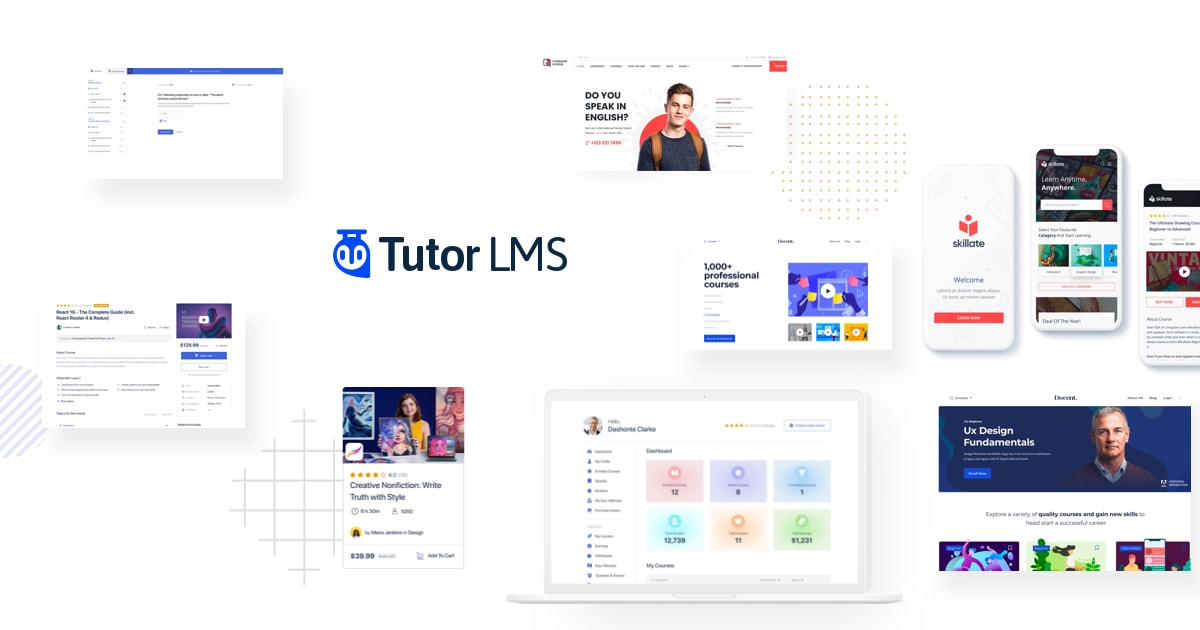Themeum | Tutor LMS Pro: A Comprehensive WordPress Plugin
In the digital age, online education has become a cornerstone of learning. Whether you are an educator, an institution, or an entrepreneur looking to create an e-learning platform, having the right tools is essential. One such tool that has garnered significant attention is the Themeum | Tutor LMS Pro plugin for WordPress. This article delves into the features, benefits, and functionalities of this powerful plugin, helping you understand why it could be the perfect solution for your e-learning needs.
What is Tutor LMS Pro?
Tutor LMS Pro is a premium WordPress plugin developed by Themeum, designed to create, manage, and sell online courses. It offers a comprehensive set of features that cater to both instructors and students, making it a robust solution for e-learning platforms. The plugin is built to be user-friendly, flexible, and scalable, ensuring that it can grow with your needs.
Key Features of Tutor LMS Pro
The Tutor LMS Pro plugin is packed with features that make it stand out in the crowded field of e-learning solutions. Here are some of the key features:
- Course Builder: A drag-and-drop course builder that allows you to create detailed and structured courses with ease.
- Quizzes and Assignments: Advanced quiz and assignment options to evaluate student performance effectively.
- Monetization: Multiple monetization options, including one-time purchases, subscriptions, and membership plans.
- Content Drip: Schedule the release of course content to keep students engaged over time.
- Multi-Instructor Support: Allow multiple instructors to collaborate on a single course or manage their own courses.
- Student Management: Tools to manage student enrollment, progress tracking, and communication.
- Reports and Analytics: Detailed reports and analytics to monitor course performance and student engagement.
- Certificates: Issue customizable certificates to students upon course completion.
- Integration: Seamless integration with popular plugins and tools like WooCommerce, BuddyPress, and more.
Benefits of Using Tutor LMS Pro
Using Tutor LMS Pro offers numerous benefits for both educators and students. Here are some of the most notable advantages:
- User-Friendly Interface: The intuitive interface makes it easy for instructors to create and manage courses without needing technical expertise.
- Flexibility: The plugin is highly customizable, allowing you to tailor it to your specific needs and branding.
- Scalability: Whether you are starting with a few courses or planning to expand to a full-fledged e-learning platform, Tutor LMS Pro can scale with your needs.
- Engagement Tools: Features like quizzes, assignments, and content drip keep students engaged and motivated.
- Revenue Generation: Multiple monetization options provide various ways to generate revenue from your courses.
- Community Building: Integration with social plugins like BuddyPress helps build a community around your courses.
- Support and Updates: Regular updates and dedicated support ensure that the plugin remains secure and up-to-date with the latest features.
How to Get Started with Tutor LMS Pro
Getting started with Tutor LMS Pro is straightforward. Here is a step-by-step guide to help you set up your e-learning platform:
- Purchase and Install: Purchase the Tutor LMS Pro plugin from the Themeum website and install it on your WordPress site.
- Activate the Plugin: Activate the plugin and enter your license key to unlock the premium features.
- Configure Settings: Go to the Tutor LMS settings page and configure the general settings, including currency, payment gateways, and email notifications.
- Create Courses: Use the course builder to create your first course. Add lessons, quizzes, and assignments as needed.
- Set Up Monetization: Configure the monetization options, such as one-time purchases, subscriptions, or memberships.
- Publish and Promote: Publish your course and promote it through your website, social media, and email marketing.
- Manage Students: Use the student management tools to track enrollment, progress, and communication with students.
Advanced Features of Tutor LMS Pro
For those looking to take their e-learning platform to the next level, Tutor LMS Pro offers several advanced features:
- Frontend Course Builder: Allows instructors to create and manage courses directly from the frontend of the website.
- Content Security: Protect your course content with advanced security features to prevent unauthorized access and piracy.
- Prerequisites: Set prerequisites for courses to ensure that students have the necessary knowledge before enrolling.
- Course Attachments: Add downloadable attachments to courses, such as PDFs, slides, and other resources.
- Private Messaging: Enable private messaging between instructors and students for better communication.
- Course Reviews: Allow students to leave reviews and ratings for courses, helping to build credibility and attract more enrollments.
- Multi-Language Support: Offer courses in multiple languages to reach a global audience.
Integration with Other Plugins
One of the strengths of Tutor LMS Pro is its ability to integrate seamlessly with other popular WordPress plugins, enhancing its functionality:
- WooCommerce: Integrate with WooCommerce to sell courses and manage payments easily.
- BuddyPress: Create a social learning environment by integrating with BuddyPress.
- Elementor: Use Elementor to design custom course pages and layouts.
- Mailchimp: Integrate with Mailchimp for email marketing and communication with students.
- Zoom: Conduct live classes and webinars by integrating with Zoom.
Customer Support and Community
Themeum offers excellent customer support for Tutor LMS Pro users. Whether you have a technical issue or need help with a specific feature, their support team is available to assist you. Additionally, there is a vibrant community of Tutor LMS users who share tips, tutorials, and best practices, making it easier to get the most out of the plugin.
Conclusion
In conclusion, Themeum | Tutor LMS Pro is a powerful and versatile WordPress plugin that provides all the tools you need to create, manage, and sell online courses. Its user-friendly interface, advanced features, and seamless integrations make it an ideal choice for educators, institutions, and entrepreneurs looking to build a successful e-learning platform. Whether you are just starting or looking to enhance your existing platform, Tutor LMS Pro offers the flexibility and scalability to meet your needs.
With its comprehensive set of features and robust support, Tutor LMS Pro stands out as one of the best e-learning solutions available today. If you are serious about online education, investing in Tutor LMS Pro could be the key to unlocking your platform’s full potential.