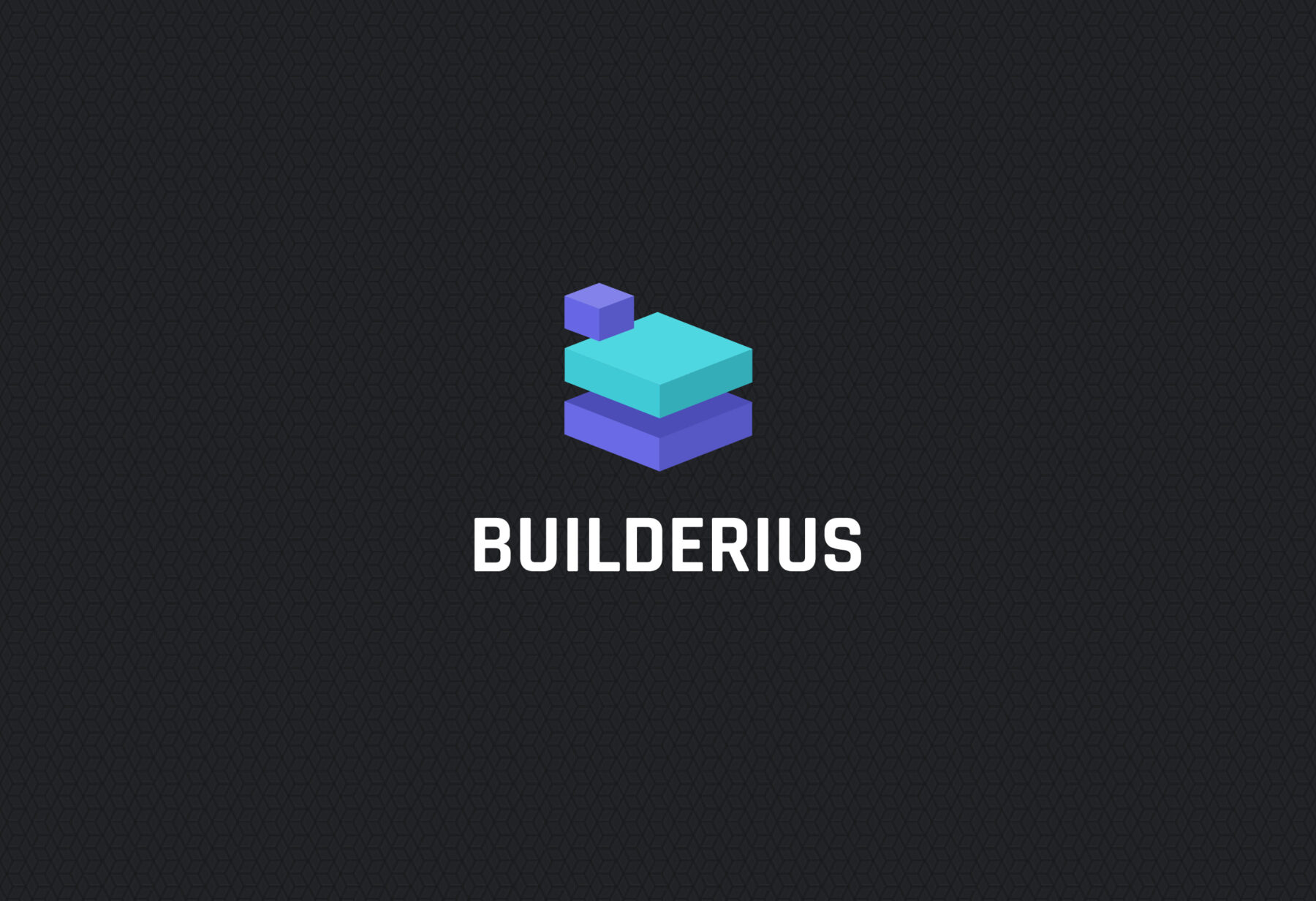Uni CPO – WooCommerce Options and Price Calculation Formulas
WordPress has revolutionized the way websites are built and managed, and one of its most powerful features is the ability to extend functionality through plugins. For eCommerce websites using WooCommerce, the Uni CPO – WooCommerce Options and Price Calculation Formulas plugin offers an advanced solution for creating custom product options and complex price calculations. This article delves into the features, benefits, and usage of the Uni CPO plugin.
Introduction to Uni CPO
The Uni CPO (Custom Product Options) plugin is designed to enhance WooCommerce by allowing store owners to create custom product options and implement complex pricing formulas. This is particularly useful for businesses that offer customizable products or services where pricing can vary based on various factors.
Key Features of Uni CPO
The Uni CPO plugin is packed with features that make it a versatile tool for WooCommerce store owners. Some of the key features include:
- Custom Product Options: Create a wide range of custom options for products, including text fields, dropdowns, checkboxes, radio buttons, and more.
- Price Calculation Formulas: Implement complex pricing formulas based on the selected options, allowing for dynamic pricing.
- Conditional Logic: Show or hide options based on user selections, making the product customization process intuitive and user-friendly.
- Visual Form Builder: An easy-to-use visual form builder that allows you to create and manage custom options without any coding knowledge.
- Integration with WooCommerce: Seamlessly integrates with WooCommerce, ensuring that all custom options and pricing calculations are reflected in the cart and checkout process.
- Advanced Validation Rules: Set validation rules for custom options to ensure that users provide the necessary information.
- Responsive Design: The plugin is fully responsive, ensuring that custom options and forms look great on all devices.
Benefits of Using Uni CPO
Using the Uni CPO plugin offers several benefits for WooCommerce store owners:
- Enhanced Product Customization: Provide customers with a wide range of customization options, leading to a more personalized shopping experience.
- Dynamic Pricing: Implement complex pricing formulas that automatically adjust prices based on selected options, ensuring accurate pricing.
- Improved User Experience: The intuitive form builder and conditional logic make it easy for customers to customize products without confusion.
- Increased Sales: Offering customizable products can attract more customers and increase sales, as shoppers are more likely to find products that meet their specific needs.
- Time Savings: Automate the price calculation process, reducing the need for manual price adjustments and saving time for store owners.
How to Install and Configure Uni CPO
Installing and configuring the Uni CPO plugin is a straightforward process. Follow these steps to get started:
Step 1: Install the Plugin
- Log in to your WordPress admin dashboard.
- Navigate to Plugins > Add New.
- Search for Uni CPO – WooCommerce Options and Price Calculation Formulas.
- Click Install Now and then Activate the plugin.
Step 2: Configure the Plugin
- Once the plugin is activated, navigate to Uni CPO in the WordPress admin menu.
- Click on Settings to configure the plugin settings according to your preferences.
- Set up the general settings, including currency, decimal separator, and other options.
- Save your settings.
Step 3: Create Custom Product Options
- Go to Products > All Products and select the product you want to add custom options to.
- Scroll down to the Product Data section and click on the Uni CPO tab.
- Use the visual form builder to create custom options for the product. You can add text fields, dropdowns, checkboxes, radio buttons, and more.
- Set up price calculation formulas based on the selected options.
- Save the product.
Examples of Custom Product Options and Price Calculations
To illustrate the capabilities of the Uni CPO plugin, let’s look at a few examples of custom product options and price calculations:
Example 1: Custom T-Shirt
Imagine you are selling custom t-shirts. With Uni CPO, you can create options for:
- Size: Small, Medium, Large, Extra Large
- Color: Red, Blue, Green, Black
- Text Customization: A text field where customers can enter their own text to be printed on the t-shirt
- Additional Features: Checkboxes for options like adding a pocket or custom embroidery
You can then set up price calculation formulas to adjust the price based on the selected options. For example:
- Base price: $20
- Extra Large size: +$5
- Custom text: +$10
- Pocket: +$3
- Embroidery: +$7
Example 2: Custom Furniture
If you are selling custom furniture, you can create options for:
- Material: Wood, Metal, Glass
- Dimensions: Width, Height, Depth (input fields for customers to enter their desired dimensions)
- Finish: Matte, Glossy
- Additional Features: Checkboxes for options like adding drawers or shelves
Price calculation formulas can be set up to account for the material and dimensions. For example:
- Base price: $100
- Wood: +$50
- Metal: +$75
- Glass: +$100
- Width: $10 per inch
- Height: $15 per inch
- Depth: $5 per inch
Advanced Features and Customization
The Uni CPO plugin offers advanced features and customization options for those who need more control over their product options and pricing calculations:
- Custom CSS and JavaScript: Add custom CSS and JavaScript to style the custom options and enhance functionality.
- Advanced Conditional Logic: Create complex conditional logic to show or hide options based on multiple criteria.
- Multi-Language Support: The plugin supports multiple languages, making it suitable for international stores.
- Import/Export Options: Easily import or export custom options and settings for use on other products or websites.
- Developer-Friendly: The plugin is developer-friendly, with hooks and filters that allow for further customization and integration with other plugins.
Conclusion
The Uni CPO – WooCommerce Options and Price Calculation Formulas plugin is a powerful tool for WooCommerce store owners who need to offer customizable products with dynamic pricing. Its extensive features, intuitive interface, and flexibility make it an excellent choice for businesses of all sizes. By leveraging the capabilities of Uni CPO, you can enhance the shopping experience for your customers, streamline your pricing processes, and ultimately drive more sales.
Whether you are selling custom t-shirts, furniture, or any other customizable product, the Uni CPO plugin provides the tools you need to create a seamless and personalized shopping experience. Install Uni CPO today and take your WooCommerce store to the next level.