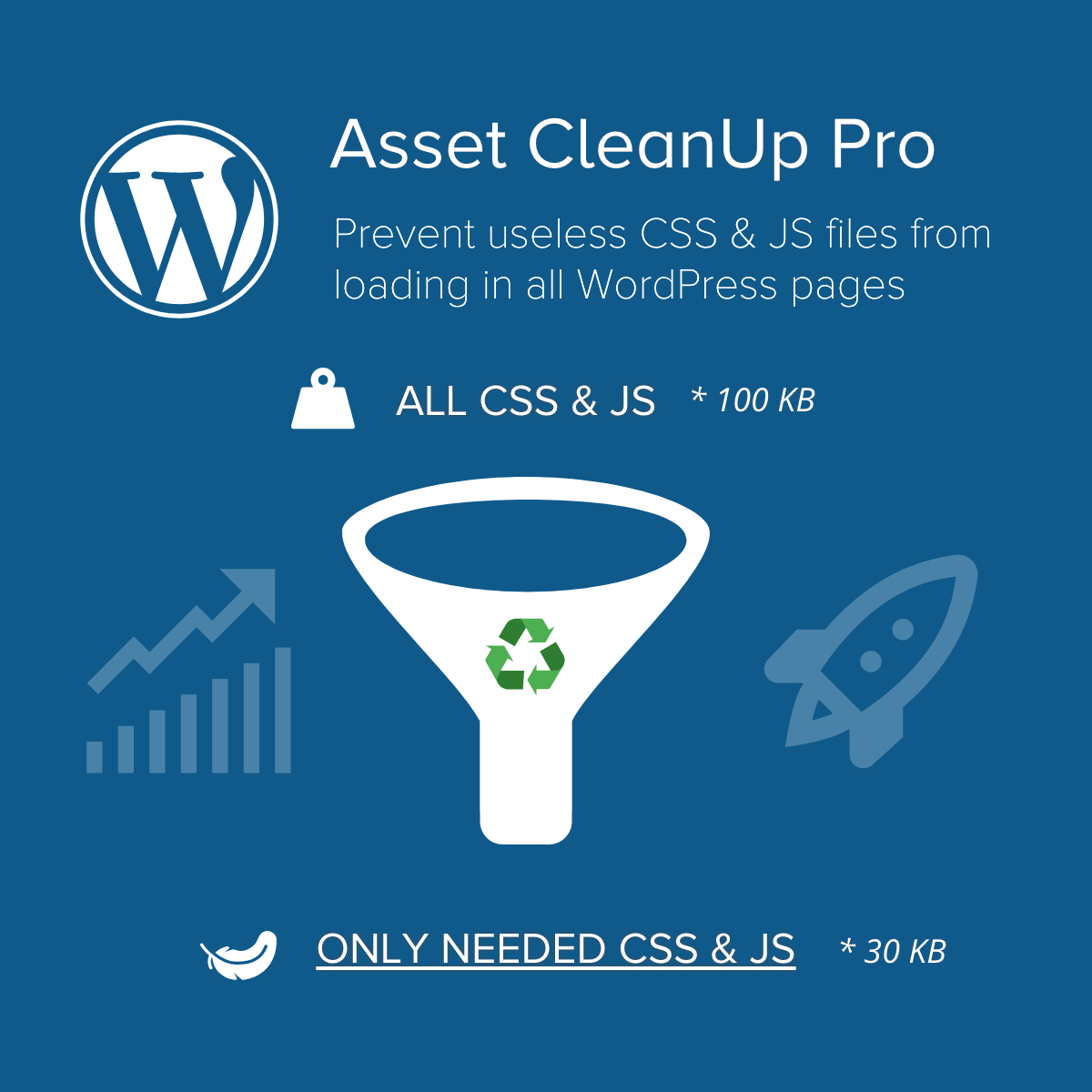Core Features of Asset CleanUp Pro Performance WordPress Plugin
- Unload Unnecessary CSS & JavaScript: Disable CSS and JavaScript files that are not needed on specific pages or posts.
- Minify CSS & JavaScript: Reduce the size of CSS and JavaScript files by removing unnecessary characters.
- Combine CSS & JavaScript Files: Merge multiple CSS and JavaScript files into a single file to reduce HTTP requests.
- Defer CSS & JavaScript: Delay the loading of CSS and JavaScript files to improve page load times.
- Inline Critical CSS: Place critical CSS directly in the HTML to improve rendering speed.
- Async JavaScript: Load JavaScript files asynchronously to prevent them from blocking the rendering of the page.
- Preload Specific Files: Preload important files to ensure they are loaded as soon as possible.
- Manage Plugins on Specific Pages: Enable or disable plugins on specific pages or posts to reduce bloat.
- Database Cleanup: Remove unnecessary data from the database to improve performance.
- Google Fonts Optimization: Optimize the loading of Google Fonts to improve page speed.
- Lazy Load Images: Delay the loading of images until they are needed to improve initial page load times.
- Advanced Settings: Access a variety of advanced settings to fine-tune performance optimization.
- Import/Export Settings: Easily import or export plugin settings for use on other websites.