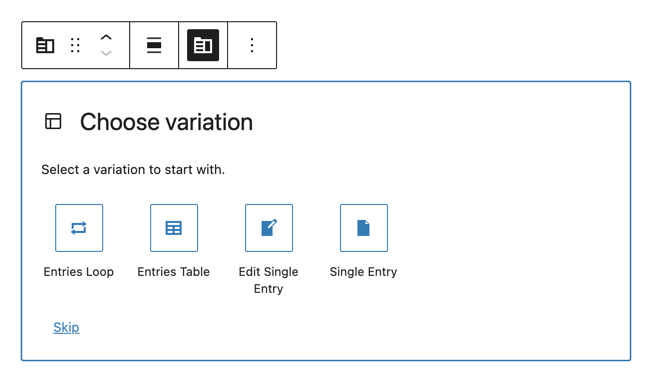Gravity Perks Entry Blocks is a powerful WordPress plugin that enhances Gravity Forms by allowing users to display form entries as customizable blocks. Easily create dynamic layouts and showcase form data with flexible styling options, making your content more engaging and visually appealing.
How to download Gravity Perks Entry Blocks
Unlimited Access
Get access to Gravity Perks Entry Blocks and 16548 others products by subscribing to the Club
Subscribe for only €10.90
Or
Get this product only with unlimited updates
Already included languages : EN