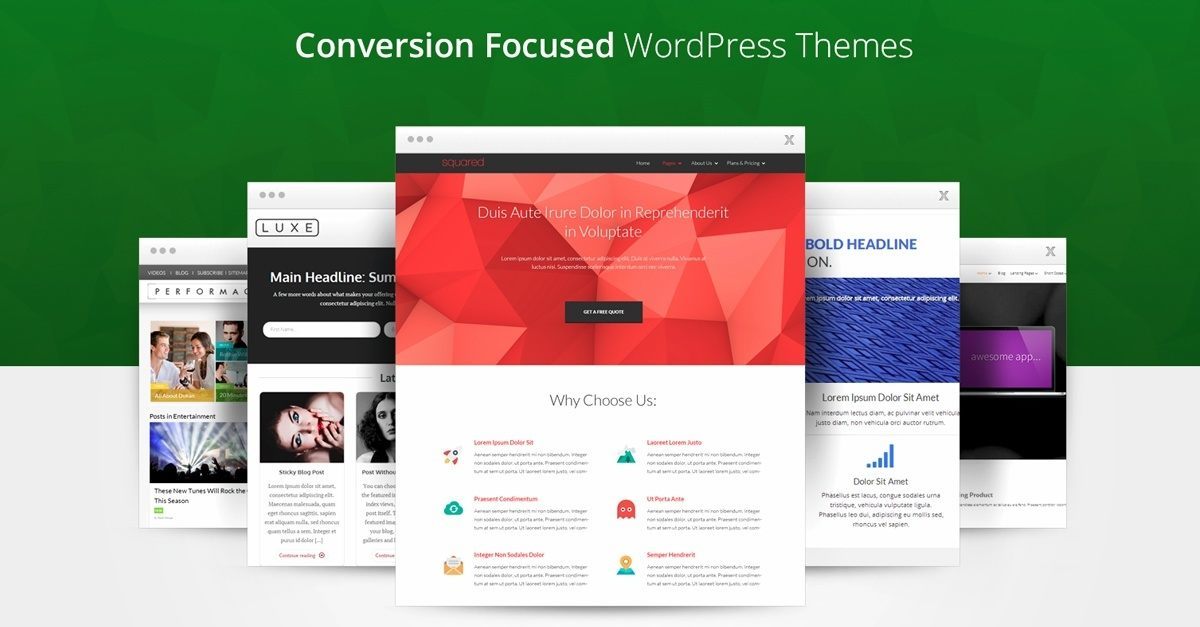Thrive Themes Architect | Visual Editor Plugin
In the world of WordPress, there are numerous plugins available to enhance the functionality and aesthetics of your website. One such powerful plugin is the Thrive Themes Architect, a visual editor plugin designed to make website building a seamless and enjoyable experience. This article delves into the features, benefits, and usage of the Thrive Themes Architect plugin.
Introduction to Thrive Themes Architect
Thrive Themes Architect is a drag-and-drop visual editor plugin for WordPress that allows users to create stunning web pages without any coding knowledge. Developed by Thrive Themes, this plugin is part of a suite of tools aimed at optimizing websites for conversions and user engagement.
Key Features of Thrive Themes Architect
The Thrive Themes Architect plugin is packed with features that make it a favorite among WordPress users. Here are some of its key features:
- Drag-and-Drop Editing: Easily move elements around your page with a simple drag-and-drop interface.
- Pre-Built Templates: Access a library of professionally designed templates to jumpstart your design process.
- Responsive Design: Ensure your website looks great on all devices with built-in responsive design features.
- Customizable Elements: Customize every aspect of your web pages, from fonts and colors to spacing and alignment.
- Conversion-Focused Elements: Add elements like call-to-action buttons, lead generation forms, and countdown timers to boost conversions.
- Inline Text Editing: Edit text directly on the page without having to open a separate editor.
- Global Elements: Create elements that can be reused across multiple pages, ensuring consistency and saving time.
- Advanced Animations and Actions: Add animations and actions to elements to create engaging and interactive web pages.
Benefits of Using Thrive Themes Architect
Using Thrive Themes Architect offers numerous benefits for both novice and experienced WordPress users. Here are some of the main advantages:
- User-Friendly Interface: The intuitive drag-and-drop interface makes it easy for anyone to build beautiful web pages without any technical skills.
- Time-Saving: Pre-built templates and customizable elements save time and effort, allowing you to focus on creating content and growing your business.
- Conversion Optimization: Thrive Themes Architect is designed with conversions in mind, offering tools and elements that help increase user engagement and drive sales.
- Flexibility: The plugin offers a high degree of customization, allowing you to create unique and personalized web pages that reflect your brand.
- Responsive Design: With built-in responsive design features, you can ensure your website looks great on all devices, providing a seamless user experience.
- Consistent Design: Global elements and reusable templates help maintain a consistent design across your website, enhancing its professional appearance.
How to Use Thrive Themes Architect
Getting started with Thrive Themes Architect is straightforward. Here is a step-by-step guide to help you begin:
1. Install and Activate the Plugin
First, you need to install and activate the Thrive Themes Architect plugin on your WordPress site. You can do this by navigating to the Plugins section in your WordPress dashboard, clicking on “Add New,” and then uploading the plugin file. Once uploaded, click “Activate” to enable the plugin.
2. Create a New Page or Edit an Existing Page
To start using the visual editor, create a new page or edit an existing one. In the WordPress editor, you will see a button labeled “Edit with Thrive Architect.” Click this button to launch the visual editor.
3. Use the Drag-and-Drop Interface
Once in the visual editor, you can start building your page using the drag-and-drop interface. Select elements from the sidebar and drag them onto your page. You can then customize each element by clicking on it and adjusting its settings in the sidebar.
4. Customize Your Page
Thrive Themes Architect offers a wide range of customization options. You can change fonts, colors, spacing, and more to create a unique and visually appealing page. Additionally, you can add conversion-focused elements like call-to-action buttons and lead generation forms to optimize your page for conversions.
5. Preview and Publish
Before publishing your page, use the preview feature to see how it will look on different devices. Once you are satisfied with your design, click the “Save” button and then “Publish” to make your page live.
Thrive Themes Architect vs. Other Visual Editors
There are several visual editor plugins available for WordPress, each with its own set of features and benefits. Here is a comparison of Thrive Themes Architect with some of the popular alternatives:
Thrive Themes Architect vs. Elementor
- User Interface: Both plugins offer a user-friendly drag-and-drop interface, but Thrive Themes Architect is often praised for its intuitive design and ease of use.
- Templates: Elementor offers a larger library of templates, but Thrive Themes Architect’s templates are specifically designed for conversion optimization.
- Conversion Tools: Thrive Themes Architect has a stronger focus on conversion tools, making it a better choice for marketers and business owners.
Thrive Themes Architect vs. Beaver Builder
- Customization: Both plugins offer extensive customization options, but Thrive Themes Architect provides more advanced features like animations and actions.
- Performance: Thrive Themes Architect is known for its fast performance and lightweight design, ensuring your website loads quickly.
- Support: Thrive Themes Architect offers excellent customer support and a wealth of resources to help you get the most out of the plugin.
Thrive Themes Architect vs. Divi Builder
- Learning Curve: Divi Builder has a steeper learning curve compared to Thrive Themes Architect, making the latter a better choice for beginners.
- Conversion Focus: Thrive Themes Architect is specifically designed for conversion optimization, while Divi Builder is more focused on design flexibility.
- Price: Thrive Themes Architect is generally more affordable, especially when purchased as part of the Thrive Themes membership.
Conclusion
Thrive Themes Architect is a powerful and versatile visual editor plugin for WordPress that offers a wide range of features and benefits. Its user-friendly interface, extensive customization options, and focus on conversion optimization make it an excellent choice for anyone looking to create stunning and effective web pages. Whether you are a beginner or an experienced web designer, Thrive Themes Architect can help you take your website to the next level.
By leveraging the capabilities of Thrive Themes Architect, you can create visually appealing, high-converting web pages that engage your audience and drive business growth. If you are looking for a reliable and efficient visual editor plugin for WordPress, Thrive Themes Architect is definitely worth considering.